 09-17-2015, 05:02 AM
09-17-2015, 05:02 AM
|
#1
|
|
Registered User
Join Date: Aug 2015
Location: Stockholm, Sweden
Posts: 282
|
Replace PCM-1 with CDR-22?
Hi,
I have a -99 Boxster with a PCM1 unit. It has the lot. Navigation, phone, CD changer. Naturally I want to replace it. The navigation can't be updated and I won't ever use the phone.
I have a holder for my mobile, on which I've installed Copilot GPS with maps of all of Europe, so that's more than enough. I don't want a 2-DIN unit with DVD, USB, GPS and so on, but just a simple, easy-to-use radio unit, with RDS. If I can keep the CD changer, that's a bonus. A 1-DIN unit also means that it's possible to move the climate control unit up a bit, so I don't have to peek down in front of the gear lever in order to change the temperature.
Right now I'm thinking about getting a second hand CDR-22 unit. I would like to find a guide or a howto, but Google is of little help.
Any thoughts? Advice?
Edit: The relevant option codes for my car are 490 (Mj 01 Sound System), 662 (Info/Navigation System), 663 (Hands-Free Receiver) and 692 (CD-Changer Porsche),
Last edited by fridsten; 09-17-2015 at 05:07 AM.
|

|

|
 09-17-2015, 08:55 AM
09-17-2015, 08:55 AM
|
#2
|
|
Registered User
Join Date: Apr 2013
Location: Lincolnshire, IL
Posts: 569
|
My 98 has an original CDR-22. IMHO it's junk. The slightest bump in the road causes the CD's to skip so I really never use it. And besides......CD's......REALLY?....LOL..LOL
|

|

|
 09-17-2015, 09:01 AM
09-17-2015, 09:01 AM
|
#3
|
|
Registered User
Join Date: Aug 2015
Location: Stockholm, Sweden
Posts: 282
|
Yeah, we have a CD player in our daily driver as well (2010 Golf), but we hardly ever use it. But the CD changer there, so I might as well connect it. The car would still look rather stock, and I'd probably just listen to traffic information on the radio anyway...
|

|

|
 04-12-2016, 05:33 AM
04-12-2016, 05:33 AM
|
#4
|
|
Registered User
Join Date: Aug 2015
Location: Stockholm, Sweden
Posts: 282
|
Ok, so I've dug a bit deeper into this. I'm not going for a CDR-22 anymore.
I've removed the handset and the navi unit. My plan is to remove the CD changer too. Then I'd like to replace the head unit with a simple 1-DIN stereo, but keep the factory amplifier, so I can keep the original cables.
I've found a 2-DIN frame and an active adapter for the sound system on eBay, so getting a 2-DIN unit and mounting it will probably not be that big a problem. But is there some way to mount a 1-DIN unit and a storage bin in a 2-DIN frame?
|

|

|
 04-12-2016, 09:47 AM
04-12-2016, 09:47 AM
|
#5
|
|
Registered User
Join Date: Aug 2015
Location: Boise, ID
Posts: 83
|
Quote:
Originally Posted by fridsten

Ok, so I've dug a bit deeper into this. I'm not going for a CDR-22 anymore.
I've removed the handset and the navi unit. My plan is to remove the CD changer too. Then I'd like to replace the head unit with a simple 1-DIN stereo, but keep the factory amplifier, so I can keep the original cables.
I've found a 2-DIN frame and an active adapter for the sound system on eBay, so getting a 2-DIN unit and mounting it will probably not be that big a problem. But is there some way to mount a 1-DIN unit and a storage bin in a 2-DIN frame?
|
I suppose it's possible, but I've not done it. I'm about to replace the PCM1 unit in my gf's '03 with a 2-din Android unit. While I'm in the process of that (sometime this week), I'll check to see if it'd be possible to put the single DIN parts from my '01 in. I'm keeping my stock parts (I've already installed a 7" 2-DIN Android unit in my car), but I reckon you can find the required parts on eBay.
The reason I went with a 2-DIN unit are:
1. I'm a gadget nerd
2. Backup camera (my unit also has a dash cam that records to the head unit.)
3. Up-to-date navigation without having to stick something to my dash or windshield.
4. The ability to have a nice-looking stereo that fits all of my music on a micro SD card
My only gripe about the Android head unit is the lackluster AM reception.
Here's a horrible picture of my installation, my home screen has changed a bit since this photo.

Last edited by thatguychad; 04-12-2016 at 09:58 AM.
|

|

|
 04-12-2016, 09:57 AM
04-12-2016, 09:57 AM
|
#6
|
|
Registered User
Join Date: Aug 2015
Location: Boise, ID
Posts: 83
|
Here's a more recent screenshot of the unit, I switch between TomTom Go and Here maps. Here Maps is completely free, TomTom Go is cheap, but I haven't decided if I use it enough to warrant any cost.
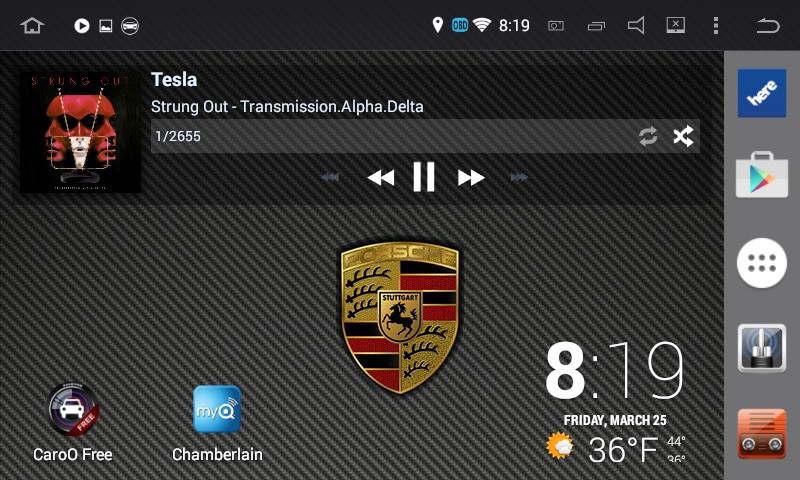
|

|

|
 04-13-2016, 01:49 AM
04-13-2016, 01:49 AM
|
#7
|
|
Registered User
Join Date: Aug 2015
Location: Stockholm, Sweden
Posts: 282
|
Quote:
Originally Posted by thatguychad

Here's a more recent screenshot of the unit, I switch between TomTom Go and Here maps. Here Maps is completely free, TomTom Go is cheap, but I haven't decided if I use it enough to warrant any cost.
|
That looks great. What unit is that?
I don't care much for navigation, since I use my phone for that (CoPilot app with Europe maps). How do you connect to the internet in order to use Google Play? Does the unit have a SIM card slot? Wifi?
I don't care about AM reception, as long as it has RDS. 
|

|

|
 04-13-2016, 07:48 AM
04-13-2016, 07:48 AM
|
#8
|
|
Registered User
Join Date: Aug 2015
Location: Boise, ID
Posts: 83
|
Quote:
Originally Posted by fridsten

That looks great. What unit is that?
|
This particular unit is branded as an Eonon GA2114 (1.6GHz quad-core RockChip processor with an 800x480 screen) that I got off of eBay for about $300, but they're also out there with Joying and other brands; some, like the Joying unit have higher resolution 1024x600 screens.. All the same manufacturer, different ROMs. I didn't like the stock launcher (what you see on the screen; icon layout, widgets, etc) with this unit, so I spent $5 on Nova Launcher and downloaded some other apps to customize it to my liking. I use PowerAmp as my media player and Chronus or Xperia Clock for the time/weather in the lower right corner, depending on my mood, apparently.
Quote:
Originally Posted by fridsten

I don't care much for navigation, since I use my phone for that (CoPilot app with Europe maps). How do you connect to the internet in order to use Google Play? Does the unit have a SIM card slot? Wifi?
I don't care about AM reception, as long as it has RDS.  |
My original intention was just to run the unit in offline mode for mapping, which Here maps does very well (TomTom may also do well offline, but I haven't tested it as extensively), and update it from my home wifi. That changed when I was able to find a 4G LTE wifi hotspot that I could use as a true pre-paid hotspot. I buy chunks of data and use them as I go, only "refilling" when I get low...no monthly contracts.
There were several hotspots that advertised "no monthly contracts", but if you didn't pay the next month, your minutes expired...sounds like a month-to-month contract to me. The only stipulation with my hotspot is that I must download 1MB (yes, megabyte) of data every 60 days to keep my minutes from expiring....not a problem. I purchased 3GB worth of data on March 23rd and my data balance is currently 2.5GB.
You can get a USB 3g modem and use that, but there's only a handful of modems supported (mostly Huawei) and the wifi hotspot is more versatile.
It does have RDS support and some people have DAB hardware running on them, too. We don't have DAB in the US, so I'm unfamiliar with it.
Overall, for my $300, I'm very happy with the unit (with the noted exception of AM reception, which I may try to improve.) I bought the girlfriend a different Android head unit which isn't supported as well as my unit, but she wanted a CD/DVD slot so she could use physical media if she wanted.
|

|

|
 04-14-2016, 12:13 AM
04-14-2016, 12:13 AM
|
#9
|
|
Registered User
Join Date: Aug 2015
Location: Stockholm, Sweden
Posts: 282
|
Thanks for your reply. I've looked into some units on eBay as well. I want at least a CD slot (yes, I'm old  ) but other than that, it seems that you've found a great head unit.
Do you have a factory amp in the frunk? I have an old Harman one and my plan is to keep using it.
|

|

|
 04-14-2016, 06:38 AM
04-14-2016, 06:38 AM
|
#10
|
|
Registered User
Join Date: Aug 2015
Location: Stockholm, Sweden
Posts: 282
|
|

|

|
 04-14-2016, 08:57 AM
04-14-2016, 08:57 AM
|
#11
|
|
Registered User
Join Date: Aug 2015
Location: Boise, ID
Posts: 83
|
Quote:
Originally Posted by fridsten

Thanks for your reply. I've looked into some units on eBay as well. I want at least a CD slot (yes, I'm old  ) but other than that, it seems that you've found a great head unit. |
I do like my head unit, but the one I got for my girlfriend...I don't like quite as much. If I were going to get one with a CD slot, I'd get  this one this one.
Quote:
Originally Posted by fridsten

Do you have a factory amp in the frunk? I have an old Harman one and my plan is to keep using it.
|
I do, but my girlfriends car with PCM2 requires an aftermarket amp (or very expensive adapter...more than twice the cost of the small Kenwood amplifier) since it has the fiber optic connection from the head unit to the amp.
Last edited by thatguychad; 04-14-2016 at 10:59 PM.
|

|

|
 04-15-2016, 12:45 AM
04-15-2016, 12:45 AM
|
#12
|
|
Registered User
Join Date: Aug 2015
Location: Stockholm, Sweden
Posts: 282
|
Thanks for all your help, Chad. I think I've got it figured out now. 
There are a couple of head units I've added to my watch list on eBay. One is a  $240 Android unit $240 Android unit with just about everything, and the other one is a much simpler  $90 unit $90 unit. I haven't decided yet.
|

|

|
 04-15-2016, 07:22 AM
04-15-2016, 07:22 AM
|
#13
|
|
Registered User
Join Date: Aug 2015
Location: Boise, ID
Posts: 83
|
The $90 is garbage and I wouldn't waste your time on it. The Android head unit you linked looks like the one I just installed in the girlfriends '03, but running a more updated version of Android. Compared to my non-CD unit, I'm fairly disappointed with it. My head unit has better viewing angles, my girlfriends is hard to read sometimes unless you're directly in front of it.
Functionality-wise, the Android head units are great. You can download so many different music players (for mp3s), offline mapping options, and other helpful apps. If you add a wireless hotspot or can hotspot your cell phone, it becomes just like an Android tablet and the variety of apps is practically unlimited.
A little word of caution, I've had to modify the 2-din fit kit (I used a Connects2 kit in both cases as I think it looks the best - ordered from the UK) for both of my head units fairly heavily for a proper fit. I had to enlarge the hole in the faceplate for the radio, the depth of the faceplate itself, and the height of the cage in my girlfriends car. I thought that since her car already had the 2-din radio installed would mean less custom fabrication, but that doesn't seem to be the case.
Last edited by thatguychad; 04-15-2016 at 07:44 AM.
Reason: Added picture
|

|

|
 04-16-2016, 04:41 AM
04-16-2016, 04:41 AM
|
#14
|
|
Registered User
Join Date: Aug 2015
Location: Stockholm, Sweden
Posts: 282
|
Thanks again for you input. I'm sure the $90 one is pretty much crap, but I have a couple of demands that need to be fulfilled, and it actually does that.
1. It has to be a 2DIN unit. Fitting 1DIN unit in a 2DIN cage seems pretty difficult, from the correspondence I've had with eBay sellers anyway.
2. It has to have an optical drive. Either CD or DVD is fine.
3. It must have either ISO sockets or a harness. I don't want to have to wire it myself. I could probably do it, it's just that I'm too lazy. :P
Edit:
4. RDS radio. I want to be able to get traffic information. (I don't know if you have it on your side of the pond, but here in Europe it's very useful.)
An Android unit would be nice to have, especially since I would be able to connect a camera, an OBD2 bluetooth reader and use Harry's Laptimer for track days. I would also be able to use a navigation app. But these are things I can already do with my phone, so it's not necessary.
Edit again: Did you have to do any extra wiring to the ISO socket? Or how did you do the wiring?
Last edited by fridsten; 04-16-2016 at 04:49 AM.
|

|

|
 04-16-2016, 10:43 AM
04-16-2016, 10:43 AM
|
#15
|
|
Registered User
Join Date: Aug 2015
Location: Boise, ID
Posts: 83
|
Quote:
Originally Posted by fridsten

Edit again: Did you have to do any extra wiring to the ISO socket? Or how did you do the wiring?
|
With the 7" Android head unit, it had a standard ISO adapter that plugged into the back of it. With the CD/DVD slot unit, I had to get a female ISO adapter and wire it to the pigtail that plugs into the unit. For both units, it's very simple since you're only wiring about 5 wires (not including power+ground for your antenna adapter):
12V constant
12V switched/ACC
Ground
Illumination
Amplifier remote power
|

|

|
 04-16-2016, 11:21 AM
04-16-2016, 11:21 AM
|
#16
|
|
Registered User
Join Date: Aug 2015
Location: Stockholm, Sweden
Posts: 282
|
Quote:
Originally Posted by thatguychad

With the 7" Android head unit, it had a standard ISO adapter that plugged into the back of it. With the CD/DVD slot unit, I had to get a female ISO adapter and wire it to the pigtail that plugs into the unit. For both units, it's very simple since you're only wiring about 5 wires (not including power+ground for your antenna adapter):
12V constant
12V switched/ACC
Ground
Illumination
Amplifier remote power
|
That actually seems quite simple. I guess all the wires are properly marked or there's some kind of information about what goes where.
Thanks again. 
|

|

|
 07-02-2017, 01:23 AM
07-02-2017, 01:23 AM
|
#17
|
|
Registered User
Join Date: Aug 2015
Location: Stockholm, Sweden
Posts: 282
|
A brief update:
I've gotten the 2DIN installation kit with front faceplate from Germany. I understand that I'll probably have to modify it.
For a year or so, I've been looking at units on eBay, considering pros and cons. I've been trying to find units with either ISO sockets or wiring, so I don't have to bother with that.
I've also decided against an optical driver, after talking it through with my wife. I had found some interesting units at around $150-200, when all of a sudden I found this:
 http://www.ebay.com/itm/253016641879 http://www.ebay.com/itm/253016641879
It's an Xtrons Android unit with 4 cores 1GB RAM and 16GB storage. It has wi-fi and RDS radio. And it was only $14.99!!!
I know it's a huge risk, and that I might just as well end up with a box with a brick in it, but the chance was impossible to pass up.
I'll let you know how it goes... 
Last edited by fridsten; 07-03-2017 at 12:51 AM.
|

|

|
 07-02-2017, 07:16 AM
07-02-2017, 07:16 AM
|
#18
|
|
Registered User
Join Date: Aug 2015
Location: Boise, ID
Posts: 83
|
That looks very similar to the head unit I have and at a fraction of the cost. It probably won't have a DAB+ dongle, so you'll have to pick one of those up, but for the price, you can't complain. I still don't understand how it's so cheap! Anyways, I wasn't happy with android 6.0 on that unit and went back to 4.4.4 Kit Kat running the Boroondock ROM. Very stable and it looks very nice.
|

|

|
 07-03-2017, 12:55 AM
07-03-2017, 12:55 AM
|
#19
|
|
Registered User
Join Date: Aug 2015
Location: Stockholm, Sweden
Posts: 282
|
Quote:
Originally Posted by thatguychad

That looks very similar to the head unit I have and at a fraction of the cost. It probably won't have a DAB+ dongle, so you'll have to pick one of those up, but for the price, you can't complain. I still don't understand how it's so cheap! Anyways, I wasn't happy with android 6.0 on that unit and went back to 4.4.4 Kit Kat running the Boroondock ROM. Very stable and it looks very nice.
|
I'm hoping for the best but expecting nothing. 
The Swedish government has stopped DAB expansion, so that's not very useful here, unfortunately. But that makes the lack of a dongle easier to live with... 
I might add a dash camera (if I can get one that supports 1080p) just to make race logging easier.
|

|

|
 07-03-2017, 03:26 AM
07-03-2017, 03:26 AM
|
#20
|
|
Registered User
Join Date: Sep 2013
Location: Montreal, QC. (currently expat to Shanghai)
Posts: 3,249
|
Quote:
Originally Posted by thatguychad

I still don't understand how it's so cheap!
|
DAB; nvr seen nvr heard! Could get rid of the car's antenna and not look back in fact. Tunneling my Montreal radios to my 1din unit's BT using my mobby atm.
Liquidation! Unfortunately those units are hardware specific and so is most of the software that plugs in them. Hard'er to re-use. Doesn't make them bad, just a proprietary design type. Vendors are at a stage where they made so much money that cost is not an issue anymore - they desperately needs the latest hardware to be able to survive their game. If this unit wouldn't have sold at $15 it would simply have ended in the seller's bn anyway. So everybody is happy at the end!
Good business; the units that sells online today for $300~400 are roughly $25~30 in parts in the street markets of Shenzhen. Cool toys for sure.
So cool that I have to own one myself. Not using those parts though. DIY, scalable, part-time, so fun 
__________________
______________________________
'97 Boxster base model 2.5L, Guards Red/Tan leather, with a new but old Alpine am/fm radio.
|

|

|
 Posting Rules
Posting Rules
|
You may not post new threads
You may not post replies
You may not post attachments
You may not edit your posts
HTML code is On
|
|
|
All times are GMT -8. The time now is 03:17 PM.
| |