 04-23-2014, 04:39 PM
04-23-2014, 04:39 PM
|
#1
|
|
Registered User
Join Date: Apr 2013
Location: Springfield, Oregon
Posts: 62
|
AutoTop DIY
I've been using my home-brew Arduino based AutoTop for the last year without any problems or magic smoke, so I think it's time to post a DIY guide for everybody:
There are a few options for automatic top openers/closers, but they range from $100 to over $200. I like to tinker, so I had an extra Arduino knock-off and parts laying around, so I thought I'd give making my own a go. The parts total should come out to $15 or so if you purchase an Arduino Nano clone on eBay for around $5 (inc. shipping) and the rest of the parts from somewhere like Mouser.com. I used an extra standard sized Arduino Uno clone I had laying around.
The functionality of this matches the way the windows work: Quick press open to auto-open, quick press close to auto close, long press open to manually open for the length of the press (for engine access), and long press close to manually close for the length of the press. Also, for emergency purposes, a quick press of either open or close while the top is auto opening or closing will cancel the auto open or close process.
Parts List:
-Two BC547B Transistors click here
-One 78L05 Voltage Regulator click here
-Two 10K resistors (.5 watt should do)
-Two 1K resistors (.5 watt should do as well) (I think that was the value I used, I'll have to double check)
-5 male automotive crimp-on connectors
-5 female automotive crimp-on connectors
-1 splice connector
Schematic:
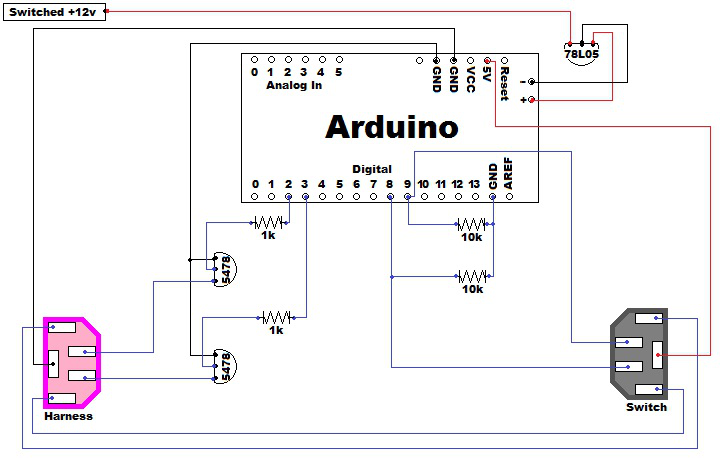
Arduino Code:
Click Here
Notes:
You'll need to wire up the Arduino as noted in the Schematic. Each connection to the harness and the switch terminate in male crimp-on connectors (for the harness side) and female crimp-on connectors (for the switch side). Three wires from the harness side and three wires from the switch side connect to the Arduino. The remaining two wires that go from the harness to the switch are just jumpers to allow the night time illumination to continue to work.
I labeled the "Open" and "Close" connectors on the harness and switch sides so they are easy to differentiate if I need to disconnect it at any time.
I ran the power lead to the switched power on the car stereo harness. I would suspect that it would probably be OK to have the Arduino powered all the time from the constant +12v on the harness, but I wanted to be sure I didn't drain the battery when the car was off, and I have an aftermarket stereo, so my power lead is actually soldered into my stereo's Porsche to Pioneer harness adapter.
I covered all exposed wires in shrink tubing, including the transistor leads. I also sheathed the entire Arduino in a thick plastic bag.
The code's open or close length is configurable by constant variables. You can edit the time used based on how long your top actually takes to open or close. I add a couple seconds to both open and close times so the top is sure to fully open or close.
I also did the "bend pin 18" trick on the top relay so I can activate the top while in motion with the parking brake on one click.




|

|

|
 04-23-2014, 08:30 PM
04-23-2014, 08:30 PM
|
#2
|
|
Registered User
Join Date: Dec 2009
Location: USA
Posts: 262
|
I just found my next project.
Thanks!
|

|

|
 04-23-2014, 08:37 PM
04-23-2014, 08:37 PM
|
#3
|
|
Custom User Title Here
Join Date: Mar 2012
Location: Ft. Leonard Wood
Posts: 6,169
|
Very nice work!
__________________
https://youtube.com/@UnwindTimeVintageWatchMuseum
|

|

|
 04-23-2014, 11:25 PM
04-23-2014, 11:25 PM
|
#4
|
|
Registered User
Join Date: Sep 2013
Location: Montreal, QC. (currently expat to Shanghai)
Posts: 3,249
|
Whoaa, dude, you even freely published the code for us to dwload. Top man
Just need to find a project box and voila. impressive
I'm a huge fan of Arduino. Been using some of it for the last 5 years to prototype a few things that eventually went to larger microchips. They are very handy and quick... so cheap as well!
Nicely done and thanks for sharing. Respect
__________________
______________________________
'97 Boxster base model 2.5L, Guards Red/Tan leather, with a new but old Alpine am/fm radio.
Last edited by Nine8Six; 04-24-2014 at 10:02 AM.
|

|

|
 04-24-2014, 10:01 AM
04-24-2014, 10:01 AM
|
#5
|
|
Registered User
Join Date: Sep 2013
Location: Montreal, QC. (currently expat to Shanghai)
Posts: 3,249
|
Bump.
nobody else?
__________________
______________________________
'97 Boxster base model 2.5L, Guards Red/Tan leather, with a new but old Alpine am/fm radio.
|

|

|
 04-24-2014, 10:50 AM
04-24-2014, 10:50 AM
|
#6
|
|
Registered User
Join Date: Apr 2011
Location: Alabama
Posts: 487
|
This is a pretty sweet write-up of a really useful mod. Appreciate your sharing it. Too bad I already went with one of the commercial units for this. 
What would be a real boon to those of us living in the Florida to Texas swath of the country, would be something to help us leave our windows cracked open during the hot-as-three-hells summer, but that would roll them up during the frequent surprise rain showers. It seems that an arduino based (or other) controller that could be linked to the auto rain sensor, with maybe a switch or automatic timer (to avoid inadvertantly depleting the battery) would work. I just don't have the electronic smarts to make this happen. It might need to interface with the alarm also, if there are voltage or current sensors. Anyone up for the challenge? I would pay for this solution, and feel others would also. For six months out of the year, it is a dilemma as to whether to risk rain on the leather seats, or to bake them at 180°F, or take the time to conspicuously put a goofy partial cover over the car. 
|

|

|
 04-24-2014, 11:03 AM
04-24-2014, 11:03 AM
|
#7
|
|
Registered User
Join Date: Sep 2013
Location: Bay Area, CA
Posts: 310
|
Quote:
Originally Posted by particlewave

Very nice work!
|
+1!
Nice job!
__________________
If you are interested in a Comfort-Top module, please visit:
https://www.enhancedautomods.com/shop/comfort-top
|

|

|
 04-26-2014, 10:40 PM
04-26-2014, 10:40 PM
|
#8
|
|
Registered User
Join Date: Apr 2012
Location: Riverside, CA
Posts: 1,666
|
Nice work.
I wonder if I could impliment that on a TI EZ430-f2012, to be thumbnail size.
__________________
"It broke because it wants to be Upgraded  "
2012 Porsche Performance Driving School - SanDiego region
2001 Boxster S, Top Speed muffler, (Fred's) Mini Morimotto Projectors, Tarret UDP,
Short Shifter, Touch Screen Dual Din Radio, 03 4 Bow glass Top (DD & Auto-X since May 17,2012)
|

|

|
 05-02-2014, 08:11 PM
05-02-2014, 08:11 PM
|
#9
|
|
Registered User
Join Date: May 2013
Location: North Alabama
Posts: 2,079
|
WHat is involved in programming the Arduino module ?
Thanks
Dwight
|

|

|
 05-02-2014, 08:31 PM
05-02-2014, 08:31 PM
|
#10
|
|
Registered User
Join Date: Sep 2008
Location: Florida
Posts: 2,497
|
This is a great DYI! very cool idea.
|

|

|
 05-03-2014, 06:38 PM
05-03-2014, 06:38 PM
|
#11
|
|
Registered User
Join Date: Apr 2004
Posts: 89
|
Very impressive, Polaris. And thank you for the write-up.
I have a question. If you long-press to open/close the top half way, what happens when you then do a short-press to auto open/close? Will it know when to stop?
Thanks.
__________________
--1989 Mazda MX6 GT
--1997 Porsche Boxster
--2005 Lexus RX330
--2007 Maserati Quattroporte Sport GT
|

|

|
 05-03-2014, 09:09 PM
05-03-2014, 09:09 PM
|
#12
|
|
Registered User
Join Date: Apr 2012
Location: Riverside, CA
Posts: 1,666
|
Quote:
Originally Posted by Pdwight

WHat is involved in programming the Arduino module ?
Thanks
Dwight
|
Although I have not built Polaris's project I do program various arduino boards and can tell you what you need to do.
If the arduino board you decide to use does not have the USB adapter built in, then you need an FTDI card that connects between your computer and the arduino. ~$15.
1) download the arduino IDE softwars onto your computer. Free
2) create a new project and copy paste the supplied code into it
3) Select the arduino board type in the software and compile/load the software onto the arduino.
Thats it.....easy peasey!
Wire it up and test it. You can reload and modify to yours hearts content.
The arduino is probably $15 each from a US source plus I think you will need one ftdi board which will work on most arduinos with or without the onboard usb .
if anyone needs help I can assist. I think I'd like to make one as well.
__________________
"It broke because it wants to be Upgraded  "
2012 Porsche Performance Driving School - SanDiego region
2001 Boxster S, Top Speed muffler, (Fred's) Mini Morimotto Projectors, Tarret UDP,
Short Shifter, Touch Screen Dual Din Radio, 03 4 Bow glass Top (DD & Auto-X since May 17,2012)
Last edited by jb92563; 05-05-2014 at 05:39 AM.
|

|

|
 05-04-2014, 03:06 AM
05-04-2014, 03:06 AM
|
#13
|
|
Registered User
Join Date: Sep 2013
Location: Montreal, QC. (currently expat to Shanghai)
Posts: 3,249
|
I think this project is cool
It just shows what can be done with a $15 Arduino applied to car.
One project I've seen; a Japanese car with fully prototyped coilovers & controlled by Arduino. Two independent stepper motors per coilover, a set of both bevel and worm gear box, cardan joints and shafts. Its working and incredible (and heavy lol). Dynamic tuning while driving/racing with pressure sensors, and he has the ability to select a static ride height and preload pre-set for any given road trip.
DIY active suspension powered by Arduino
__________________
______________________________
'97 Boxster base model 2.5L, Guards Red/Tan leather, with a new but old Alpine am/fm radio.
|

|

|
 05-06-2014, 12:07 PM
05-06-2014, 12:07 PM
|
#14
|
|
Registered User
Join Date: May 2013
Location: North Alabama
Posts: 2,079
|
Quote:
Originally Posted by jb92563

Although I have not built Polaris's project I do program various arduino boards and can tell you what you need to do.
If the arduino board you decide to use does not have the USB adapter built in, then you need an FTDI card that connects between your computer and the arduino. ~$15.
1) download the arduino IDE softwars onto your computer. Free
2) create a new project and copy paste the supplied code into it
3) Select the arduino board type in the software and compile/load the software onto the arduino.
Thats it.....easy peasey!
Wire it up and test it. You can reload and modify to yours hearts content.
The arduino is probably $15 each from a US source plus I think you will need one ftdi board which will work on most arduinos with or without the onboard usb .
if anyone needs help I can assist. I think I'd like to make one as well.
|
I ordered a couple of boards (in case I fry one), they have the USB connector on them. Now to get the other semiconductors...Im excited about this project
|

|

|
 05-06-2014, 01:40 PM
05-06-2014, 01:40 PM
|
#15
|
|
Registered User
Join Date: Apr 2013
Location: Springfield, Oregon
Posts: 62
|
I've had a couple PMs about built-up kits. I'd be willing to do $50 shipped in the US for built up Auto-Tops using the Arduino Nano (the tiny version of the Arduino).
Jinster, the pseudo button press is just extra long. The switches in the top mechanism automatically stop the process when they are at the close or open position. They correspond with the light being on or off on the dashboard. It's the same as if you kept holding onto the open/close button after the top was finished.
|

|

|
 05-06-2014, 09:43 PM
05-06-2014, 09:43 PM
|
#16
|
|
Registered User
Join Date: Apr 2012
Location: Riverside, CA
Posts: 1,666
|
Thats the beauty of your arduino solution, you are merely simulating someone holding their finger on the switch electronically and so all the regular built in functionality and safety is still in effect unaltered.
You will still need the parking brake engaged a click for the roof to open/close.
It would be nice to interface that brake switch as well with the arduino, so you dont have to have the parking brake on.
I guess the arduino would simulate an active parking break signal to the relay.
__________________
"It broke because it wants to be Upgraded  "
2012 Porsche Performance Driving School - SanDiego region
2001 Boxster S, Top Speed muffler, (Fred's) Mini Morimotto Projectors, Tarret UDP,
Short Shifter, Touch Screen Dual Din Radio, 03 4 Bow glass Top (DD & Auto-X since May 17,2012)
|

|

|
 05-07-2014, 10:14 AM
05-07-2014, 10:14 AM
|
#17
|
|
Registered User
Join Date: Aug 2013
Location: Bay Area
Posts: 700
|
You would have to ground the pin inside the relay, but then you almost have what shehadehd has 
|

|

|
 05-23-2014, 09:42 PM
05-23-2014, 09:42 PM
|
#18
|
|
On the slippery slope
Join Date: Mar 2014
Location: Austin and Palm Springs
Posts: 3,803
|
Just ordered all the parts today. Should have everything by the end of next week and I'll build/install over next weekend
Arduino Nano clone from ebay $9
Rest of parts from DigKey $13
This will be my first Adruino project of what I expect to be several more.
Thanks Polaris, you instructions are great and thanks for the code.
Ill post how it goes after the install
__________________
2004 Boxster S 6 speed - DRL relay hack, Polaris AutoTop DIY
2004 996 Targa Tip
Instructor - San Diego region
2014 Porsche Performance Driving School
2020 BMW X3, 2013 Ram 1500, 2016 Cmax, 2004 F-150 "Big Red"
Last edited by JayG; 05-24-2014 at 01:03 AM.
|

|

|
 05-24-2014, 12:37 AM
05-24-2014, 12:37 AM
|
#19
|
|
Registered User
Join Date: May 2013
Location: North Alabama
Posts: 2,079
|
My parts came in....but
I cannot get the software to recognise the Arduino module ??? I actually ordered several and they all came with USB cables....but the program does not see the module ??
Anyone help here ??
THanks
Dwight
|

|

|
 05-24-2014, 02:16 PM
05-24-2014, 02:16 PM
|
#20
|
|
Registered User
Join Date: Sep 2013
Location: Montreal, QC. (currently expat to Shanghai)
Posts: 3,249
|
Quote:
Originally Posted by Pdwight

I cannot get the software to recognise the Arduino module ??? I actually ordered several and they all came with USB cables....but the program does not see the module ??
Anyone help here ??
THanks
Dwight
|
Dwight, few things you want to chk
1. make sure your usb cable is functioning correctly, test with another device
2. com ports in the app menu can be changed. try a few
3. If above didn't do it, some drivers may be required for your version of windows. Do a search on your windows ver + arduino board/model + drivers. Make sure they show up in your Windows Device manager and all that.
4. If none of the above works, try on another computer mate (before returning those arduinos to the original seller)
__________________
______________________________
'97 Boxster base model 2.5L, Guards Red/Tan leather, with a new but old Alpine am/fm radio.
|

|

|
 Posting Rules
Posting Rules
|
You may not post new threads
You may not post replies
You may not post attachments
You may not edit your posts
HTML code is On
|
|
|
All times are GMT -8. The time now is 11:13 PM.
| |