 02-26-2016, 04:25 PM
02-26-2016, 04:25 PM
|
#1
|
|
Custom User Title Here
Join Date: Mar 2012
Location: Ft. Leonard Wood
Posts: 6,169
|
Durametric Won't Connect
I did a google search, but none of the results addressed my issue.
I had a Gen1 cable and version 5 of the software, both of which worked fine. I sold that cable and bought a used Gen2.
Now the Gen2 Cable and latest version of the software won't connect to anything but the alarm module.
Laptop specs meet and exceed recommendations, tried it with the power adapter plugged in, tried reseating the cable, restarting computer, checked drivers...all good.
Any ideas before I contact Durametric?
__________________
https://youtube.com/@UnwindTimeVintageWatchMuseum
Last edited by particlewave; 02-26-2016 at 05:09 PM.
|

|

|
 02-26-2016, 04:26 PM
02-26-2016, 04:26 PM
|
#2
|
|
Custom User Title Here
Join Date: Mar 2012
Location: Ft. Leonard Wood
Posts: 6,169
|
Last one...
__________________
https://youtube.com/@UnwindTimeVintageWatchMuseum
|

|

|
 02-26-2016, 05:00 PM
02-26-2016, 05:00 PM
|
#3
|
|
Custom User Title Here
Join Date: Mar 2012
Location: Ft. Leonard Wood
Posts: 6,169
|
Just tried it on a different laptop with better specs and got the same result...program will not connect to any modules (except alarm)!
__________________
https://youtube.com/@UnwindTimeVintageWatchMuseum
Last edited by particlewave; 02-26-2016 at 05:07 PM.
|

|

|
 02-26-2016, 05:11 PM
02-26-2016, 05:11 PM
|
#4
|
|
Registered User
Join Date: Apr 2008
Location: Oregon
Posts: 119
|
I would contact Durametric. I purchased a used cable that had a similar issue. They were helpful, they reset the cable by sending me a file if I recall correctly. It was a few years ago, so forgive my memory. Said they would only do this once. I purchased the cable from someone on eBay that said it only used one VIN. When it wouldn't work I thought I bought a counterfeit so I contacted Durametric and they verified it was a legitimate cable. After I told them how I got the cable they told me they could reset it but only once. Now it works fine.
__________________
2004 986 Basalt Black Metallic. L&N IMS Retrofit, 996 Door Cards, Smarttop, Aerokit II bumper and sideskirts, Toth ducktail
|

|

|
 02-26-2016, 05:43 PM
02-26-2016, 05:43 PM
|
#5
|
|
Registered User
Join Date: Oct 2014
Location: California Central Coast
Posts: 1,476
|
Particlewave: I had a similar problem with mine. I bought a new Durametric from Pelican about 6 months ago. Was driving me crazy. It would occasionally connect and then fail. I sent back to Durametric for analysis, they found nothing wrong with the one I had but said they had some issues with some from another batch. Long story short, I finally found that the .NET Framework 3.5 sp1, they said it needed did not contain .Net Framework 2.0. I downloaded the 2.0 and it has been working fine since. Good Luck
|

|

|
 02-27-2016, 12:50 PM
02-27-2016, 12:50 PM
|
#6
|
|
Custom User Title Here
Join Date: Mar 2012
Location: Ft. Leonard Wood
Posts: 6,169
|
Thanks for the suggestions. 
I ran some updates on the laptop last night and will try again shortly. My guess is that I'll have to contact Durametric.
Edit: the windows updates didn't solve the issue.
__________________
https://youtube.com/@UnwindTimeVintageWatchMuseum
Last edited by particlewave; 02-27-2016 at 01:31 PM.
|

|

|
 02-27-2016, 04:52 PM
02-27-2016, 04:52 PM
|
#7
|
|
Registered User
Join Date: Apr 2012
Location: Riverside, CA
Posts: 1,666
|
Just a thought, the USB ports on my Laptop have multiple standards ie USB3 and USB2 which can operate at different speeds.
You might want to try all your USB ports just on the outside chance that some ports may stand a better chance of working than others.
__________________
"It broke because it wants to be Upgraded  "
2012 Porsche Performance Driving School - SanDiego region
2001 Boxster S, Top Speed muffler, (Fred's) Mini Morimotto Projectors, Tarret UDP,
Short Shifter, Touch Screen Dual Din Radio, 03 4 Bow glass Top (DD & Auto-X since May 17,2012)
|

|

|
 03-04-2016, 07:48 AM
03-04-2016, 07:48 AM
|
#8
|
|
Registered User
Join Date: Aug 2014
Location: Fort Collins, Colorado
Posts: 345
|
Quote:
Originally Posted by particlewave

Thanks for the suggestions. 
I ran some updates on the laptop last night and will try again shortly. My guess is that I'll have to contact Durametric.
Edit: the windows updates didn't solve the issue. |
Particlewave,
Did you get this resolved? I am having issues with my alarm and ran the durametric last night and although I don't get the error you are seeing, it appears that my durametric is not communicating.
Here is a pic of what I see with the alarm module.
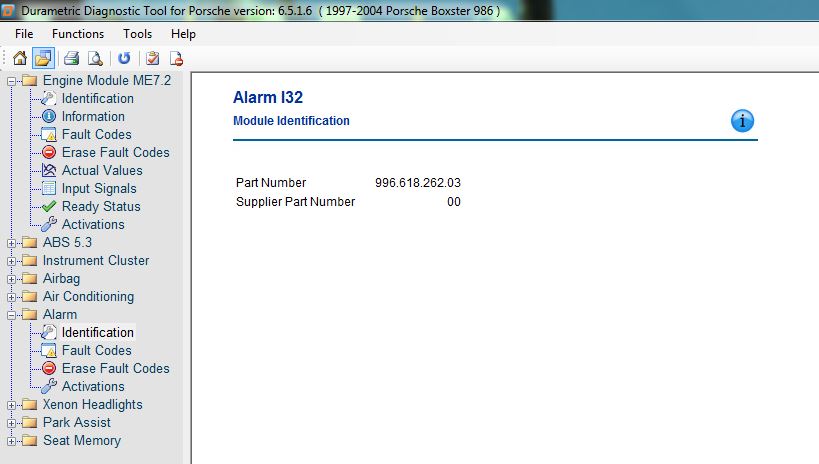
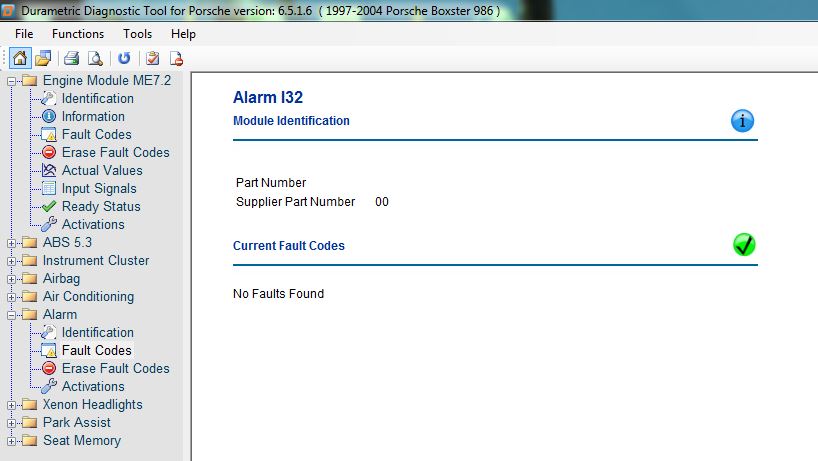
I noticed that I did not have .NET 2.0 downloaded so I am now downloading it and will try again.
EDIT - The install said I already had it so now I am at a loss.
John
__________________
2001 Boxster S - Midnight Blue Metalic
|

|

|
 03-04-2016, 08:59 AM
03-04-2016, 08:59 AM
|
#9
|
|
Project Addicted
Join Date: Aug 2015
Location: Eastern Shore, MD
Posts: 623
|
Got a new durametric last night installed and it wouldn't initially work. I had to uninstall and then re-install to get it working. I think it had to do with the drivers....
__________________
______
Jon
1966 912, 1976 911
1986 944, 2000 Boxster
|

|

|
 03-04-2016, 09:47 AM
03-04-2016, 09:47 AM
|
#10
|
|
Custom User Title Here
Join Date: Mar 2012
Location: Ft. Leonard Wood
Posts: 6,169
|
I've been communicating with Durametric all week and unfortunately, still no luck. 
A couple things to note:
1) The first time I connected the cable to the computer, I got a message stating that it required a firmware update, which it did on its own immediately.
2) One time when I connected the cable, it auto-detected my car and ECU. However, I could still not connect to the modules.
3) One time the cars info showed up on the ECU module (VIN, ignition range 1/2, etc).
The above leads me to believe that the cable and software do work, but that they don't work consistently. This could be a software issue or a connection issue, so I've checked all my connections and everything looks good.
__________________
https://youtube.com/@UnwindTimeVintageWatchMuseum
Last edited by particlewave; 03-04-2016 at 10:44 AM.
|

|

|
 03-04-2016, 10:02 AM
03-04-2016, 10:02 AM
|
#11
|
|
Registered User
Join Date: Aug 2014
Location: Fort Collins, Colorado
Posts: 345
|
I got it to work finally and now have a bunch of alarm faults to figure out.
__________________
2001 Boxster S - Midnight Blue Metalic
|

|

|
 03-04-2016, 12:11 PM
03-04-2016, 12:11 PM
|
#12
|
|
Custom User Title Here
Join Date: Mar 2012
Location: Ft. Leonard Wood
Posts: 6,169
|
Quote:
Hi Charles,
Thank you for the information. It seems to be a problem with the cable. Here is the information needed to return your cable for testing and/or replacement.
Your RMA number is: *******
Send the above RMA number along with your Durametric cable to:
Durametric Software
*********
Upon receipt of the cable we will test it and let you know what we find. If we confirm the trouble we'll replace the cable and charge only for return shipping if the tool is beyond the warranty period. Turn-around time is typically 1 - 2 business days.
If you have any questions in the meantime, don't hesitate to ask.
|
Nice customer service 
:dance::dance::dance:
__________________
https://youtube.com/@UnwindTimeVintageWatchMuseum
|

|

|
 03-04-2016, 12:25 PM
03-04-2016, 12:25 PM
|
#13
|
|
Registered User
Join Date: Aug 2014
Location: Fort Collins, Colorado
Posts: 345
|
Quote:
Originally Posted by jpc763

I got it to work finally and now have a bunch of alarm faults to figure out.
|
The alarm fault screen worked once.  It now shows no errors again.
__________________
2001 Boxster S - Midnight Blue Metalic
|

|

|
 03-04-2016, 12:33 PM
03-04-2016, 12:33 PM
|
#14
|
|
Custom User Title Here
Join Date: Mar 2012
Location: Ft. Leonard Wood
Posts: 6,169
|
Quote:
Originally Posted by jpc763

The alarm fault screen worked once.  It now shows no errors again. |
This sounds a lot like the behavior I was experiencing. The DME showed up once, now nothing. The alarm module will read, but only intermittently.
What OS are you using? CPU and RAM?
__________________
https://youtube.com/@UnwindTimeVintageWatchMuseum
|

|

|
 03-04-2016, 01:01 PM
03-04-2016, 01:01 PM
|
#15
|
|
Registered User
Join Date: Aug 2014
Location: Fort Collins, Colorado
Posts: 345
|
Windows 7 - 64 bit
8GB Ram
i7 processor
I am not sure if other functions are having this problem but I saw it on Alarm for sure.
__________________
2001 Boxster S - Midnight Blue Metalic
|

|

|
 03-04-2016, 04:47 PM
03-04-2016, 04:47 PM
|
#16
|
|
Custom User Title Here
Join Date: Mar 2012
Location: Ft. Leonard Wood
Posts: 6,169
|
I sent mine in to Durametric today, so I will report back when I hear something from them (probably middle of next week).
__________________
https://youtube.com/@UnwindTimeVintageWatchMuseum
|

|

|
 03-10-2016, 03:47 PM
03-10-2016, 03:47 PM
|
#17
|
|
Custom User Title Here
Join Date: Mar 2012
Location: Ft. Leonard Wood
Posts: 6,169
|
Durametric has had my cable for 4 days and still no response from them (was quoted 1-2 days). 
I'm not getting impatient and I really appreciate their help, the suspense is just killing me! 
__________________
https://youtube.com/@UnwindTimeVintageWatchMuseum
Last edited by particlewave; 03-10-2016 at 03:52 PM.
|

|

|
 03-15-2016, 07:32 PM
03-15-2016, 07:32 PM
|
#18
|
|
Custom User Title Here
Join Date: Mar 2012
Location: Ft. Leonard Wood
Posts: 6,169
|
Durametric found nothing wrong with the cable...not really sure where to go from here. I guess I'll have a cable for sale soon. 
__________________
https://youtube.com/@UnwindTimeVintageWatchMuseum
|

|

|
 03-15-2016, 07:51 PM
03-15-2016, 07:51 PM
|
#19
|
|
Registered User
Join Date: Oct 2014
Location: California Central Coast
Posts: 1,476
|
Quote:
Originally Posted by particlewave

Durametric found nothing wrong with the cable...not really sure where to go from here. I guess I'll have a cable for sale soon.  |
They found nothing wrong with mine also. They sent a new one that worked no better. When I tried after free upgrade to windows 10 the .Net framework was identified, installed and now works. Downside is Windows 10.
|

|

|
 03-24-2016, 08:11 AM
03-24-2016, 08:11 AM
|
#20
|
|
Registered User
Join Date: Nov 2014
Location: Santa Rosa, CA
Posts: 66
|
Quote:
Originally Posted by 911monty

Particlewave: I had a similar problem with mine. I bought a new Durametric from Pelican about 6 months ago. Was driving me crazy. It would occasionally connect and then fail. I sent back to Durametric for analysis, they found nothing wrong with the one I had but said they had some issues with some from another batch. Long story short, I finally found that the .NET Framework 3.5 sp1, they said it needed did not contain .Net Framework 2.0. I downloaded the 2.0 and it has been working fine since. Good Luck
|
How do you do this? am not a computer wizard, but I could figure this out with some help. I am having the same problems connects to engine, but not airbag?
|

|

|
 Posting Rules
Posting Rules
|
You may not post new threads
You may not post replies
You may not post attachments
You may not edit your posts
HTML code is On
|
|
|
All times are GMT -8. The time now is 08:38 AM.
| |