 01-22-2015, 07:51 PM
01-22-2015, 07:51 PM
|
#301
|
|
Registered User
Join Date: Jan 2015
Location: Melbourne, Australia
Posts: 74
|
Postage to OZ
Quote:
Originally Posted by Nine8Six

nt'l Air Mail
Affordable now, latest quote
Priority Air Mail (eta 10-15days) $22.20 (CANADA)
Priority Air Mail (eta 10-15days) $25.56 (USA)
Priority Air Mail (eta 10-15days) $30.64 (EU)
haven't taken install pics yet... I'll hurry (sat morning).
wishing good weather to everybody  |
Any idea what the postage would be to Melbourne Australia please Fred?
__________________
1998 Porsche Boxster
986 Arena Red, Tiptronic Base
Last edited by JonD; 01-22-2015 at 07:52 PM.
Reason: Error
|

|

|
 01-22-2015, 08:01 PM
01-22-2015, 08:01 PM
|
#302
|
|
Registered User
Join Date: Sep 2013
Location: Montreal, QC. (currently expat to Shanghai)
Posts: 3,249
|
Quote:
Originally Posted by Nine8Six

Have a look!
Embarrassing because I'm sure 17 other guys will have a better way to get it done.
But this is what the set-up looks like on mine (no flaming please!). Don't remove the trim "completely, just loose it up is fine (use plastic flat bar). Well, if you plan on replicating this setup anyway. Not recommending removing the trims... just in case the clips are dry as raisins (1997 loll)




^ I think it's all goodies. Nobody will notice or care. Worth it; wait until the sun goes down you'll see what I mean lol) |
Just passing these pics over just to make sure nobody misses them.
- NO cleaning the clear acrylic with dry or dirty cloth (clean, wet, warm water)
- NO strong chemical whatsoever on it, it will craze the acrylic (e.g. windex)
- Requires periodic maintenance. Buy a sml btl of plastic polisher next time you visit you auto store. Polish 1-2min with a wet microfiber. You will see those micro scratch when it's illuminated, they go away after a quick 2 min polish. Acrylic is silly easy to polish (must watch on youtube)
- Take lots and lots of pics. Its good fortune Chinese ppl say 
__________________
______________________________
'97 Boxster base model 2.5L, Guards Red/Tan leather, with a new but old Alpine am/fm radio.
|

|

|
 01-22-2015, 08:04 PM
01-22-2015, 08:04 PM
|
#303
|
|
Registered User
Join Date: Jun 2013
Location: Nanaimo, Vancouver Island, British Columbia, Canada
Posts: 916
|
I used a flat screw driver with some shop towels over the edge and pushed it in between ( lazy ) 

|

|

|
 01-22-2015, 08:05 PM
01-22-2015, 08:05 PM
|
#304
|
|
Registered User
Join Date: Sep 2013
Location: Montreal, QC. (currently expat to Shanghai)
Posts: 3,249
|
Quote:
Originally Posted by JonD

Any idea what the postage would be to Melbourne Australia please Fred?
|
Not 100% sure Jon, similar to the other dest I would guess. I'll chk.... it won't be $7,885 promise 
__________________
______________________________
'97 Boxster base model 2.5L, Guards Red/Tan leather, with a new but old Alpine am/fm radio.
|

|

|
 01-22-2015, 08:06 PM
01-22-2015, 08:06 PM
|
#305
|
|
Registered User
Join Date: Sep 2013
Location: Montreal, QC. (currently expat to Shanghai)
Posts: 3,249
|
Quote:
Originally Posted by Fintro11

|
pffff. you see what I mean by being embarrassed? That looks 100 time better than my set-up
I quit
__________________
______________________________
'97 Boxster base model 2.5L, Guards Red/Tan leather, with a new but old Alpine am/fm radio.
|

|

|
 01-22-2015, 08:15 PM
01-22-2015, 08:15 PM
|
#306
|
|
Registered User
Join Date: Jan 2015
Location: Melbourne, Australia
Posts: 74
|
Quote:
Originally Posted by Nine8Six

Not 100% sure Jon, similar to the other dest I would guess. I'll chk.... it won't be $7,885 promise  |
Even at $7,885 it would still be worth it bahahahaha. Incidentally guys please please please give comprehensive instructions on fitting and connections etc because I am the WORST DIY person. I am literally useless at doing anything on the car short of checking the oil adding oil and coolant.  embarrassing.
Thank you wish some of you guys were close to me I feel soo alone lol. 
__________________
1998 Porsche Boxster
986 Arena Red, Tiptronic Base
|

|

|
 01-22-2015, 08:29 PM
01-22-2015, 08:29 PM
|
#307
|
|
Registered User
Join Date: Jun 2013
Location: Nanaimo, Vancouver Island, British Columbia, Canada
Posts: 916
|
|

|

|
 01-22-2015, 08:39 PM
01-22-2015, 08:39 PM
|
#308
|
|
Registered User
Join Date: Sep 2013
Location: Montreal, QC. (currently expat to Shanghai)
Posts: 3,249
|
Quote:
Originally Posted by JonD

Even at $7,885 it would still be worth it bahahahaha. Incidentally guys please please please give comprehensive instructions on fitting and connections etc because I am the WORST DIY person. I am literally useless at doing anything on the car short of checking the oil adding oil and coolant.  embarrassing.
Thank you wish some of you guys were close to me I feel soo alone lol.  |
Jon - there are 20 different ways to feed it its 12Vdc. That's what the whole car runs off from so it can't be hard. The kit even runs off a 9V battery and will last for daysss lollll
The ashtray's circuit was a bad idea from myself however... it a 6.6volt circuit. That will teach me to listen to the others (Charles? you there?!)
I'll tackle the rear clamshell brake light for my set-up tomorrow morning if weather allows. I'll report back on that. Some will want to hook it up on a dash switch, others on the center console window switch, where else.... rear brake lights circuit, etc etc
Let's see what the others do for theirs Jon - and then let's copy them lolllll
__________________
______________________________
'97 Boxster base model 2.5L, Guards Red/Tan leather, with a new but old Alpine am/fm radio.
|

|

|
 01-22-2015, 08:53 PM
01-22-2015, 08:53 PM
|
#309
|
|
Custom User Title Here
Join Date: Mar 2012
Location: Ft. Leonard Wood
Posts: 6,169
|
Say what?!
I'll have to check mine out. I didn't take a voltage reading when I swapped the bulb for an LED, but just calculated the resistor for 12V, assuming it was so...
Quote:
Originally Posted by Nine8Six

Jon - there are 20 different ways to feed it its 12Vdc. That's what the whole car runs off from so it can't be hard. The kit even runs off a 9V battery and will last for daysss lollll
The ashtray's circuit was a bad idea from myself however... it a 6.6volt circuit. That will teach me to listen to the others (Charles? you there?!)
I'll tackle the rear clamshell brake light for my set-up tomorrow morning if weather allows. I'll report back on that. Some will want to hook it up on a dash switch, others on the center console window switch, where else.... rear brake lights circuit, etc etc
Let's see what the others do for theirs Jon - and then let's copy them lolllll
|
__________________
https://youtube.com/@UnwindTimeVintageWatchMuseum
|

|

|
 01-22-2015, 09:08 PM
01-22-2015, 09:08 PM
|
#310
|
|
Registered User
Join Date: Jun 2013
Location: Nanaimo, Vancouver Island, British Columbia, Canada
Posts: 916
|
Would there be any issues if I hooked it up to the ashtray circuit ?
|

|

|
 01-22-2015, 09:13 PM
01-22-2015, 09:13 PM
|
#311
|
|
Registered User
Join Date: Sep 2013
Location: Montreal, QC. (currently expat to Shanghai)
Posts: 3,249
|
Quote:
Originally Posted by particlewave

Say what?!
I'll have to check mine out. I didn't take a voltage reading when I swapped the bulb for an LED, but just calculated the resistor for 12V, assuming it was so...
|
All I know for sure is finally, finally!, I know something you don't on the boxster car ahah
996 are 3.3v also
I was toying the idea and found the intel on RL (goog'ed). Got me interested, and found a fella link here ref to the 6.6v. The power of the internet huh! Mistake. Silly human behavior... always last minute. Just wanted to dbl-check Sat morning before making more of a fool. (glad I got you in with me, thx btw loll)
Goit it hooked up on an old usb cable/cigar style atm. wires running down quietly and unnoticed. Big head sry
__________________
______________________________
'97 Boxster base model 2.5L, Guards Red/Tan leather, with a new but old Alpine am/fm radio.
|

|

|
 01-22-2015, 09:26 PM
01-22-2015, 09:26 PM
|
#312
|
|
Registered User
Join Date: Sep 2013
Location: Montreal, QC. (currently expat to Shanghai)
Posts: 3,249
|
Quote:
Originally Posted by Fintro11

Would there be any issues if I hooked it up to the ashtray circuit ?
|
My Dream: Let the brightness ctrl sit right there in the shelf bag, behind driver's head. I want to reach to the brake circuit as permanent solution (SkyActivMode lol)
Sat morning is breakfast with wife and play time for me until 12noon! There you go. Will report soon. 100% I want to hook it up on my right tail light' loom. We'll see, still thinking (window switch!)
If one day someone makes a dual brake intensity diy!!! I'll subscribe for sure
__________________
______________________________
'97 Boxster base model 2.5L, Guards Red/Tan leather, with a new but old Alpine am/fm radio.
|

|

|
 01-22-2015, 10:07 PM
01-22-2015, 10:07 PM
|
#313
|
|
Registered User
Join Date: Nov 2009
Location: San Jose , CA
Posts: 579
|
Let's see them turned on!
__________________
Lapis Blue 03 Boxster S
Seal Grey 04 Boxster S (RIP 9-21-14)
|

|

|
 01-22-2015, 10:18 PM
01-22-2015, 10:18 PM
|
#314
|
|
Registered User
Join Date: Jun 2013
Location: Nanaimo, Vancouver Island, British Columbia, Canada
Posts: 916
|
How I installed My Windstop
Step One -
Carefully push the windstop clip and pull the windstop towards the back of the car. The wind stop should pop out easily and without much force. ( Take care not to break the clips )
Step Two -
Once you have your windstop out pull the bracket away from the screen. The bracket should come away relatively easily.

Step Three -
Line up your illuminated windstop to the bracket. You will have to drill a small hole for the cable to run though. I used a small drill bit and drilled from the top down, then from the bottom up applying pressure along a horizontal path ( so the connector can slide past ) 
Step Four -
Install your illuminated windstop into the bracket and install it onto your car. You will want to keep the protective sheet on the windstop for now. Make sure the wire runs towards the driver side. I used a large flat screwdriver with paper towel wrapped around the tip and pushed the wire into the gap on the roll bar cover. 
Then keep running it around the back of the seat


Step Five
Run the wire into the seam of the access panel down leading to the arm rest cubby


I removed the ash tray, and the ash tray housing to access the ash tray light circuit.
I fed the power cable up underneath the parking brake. Once I had the wire where i wanted it, I tucked the wire up inside the console ( see the above picture )
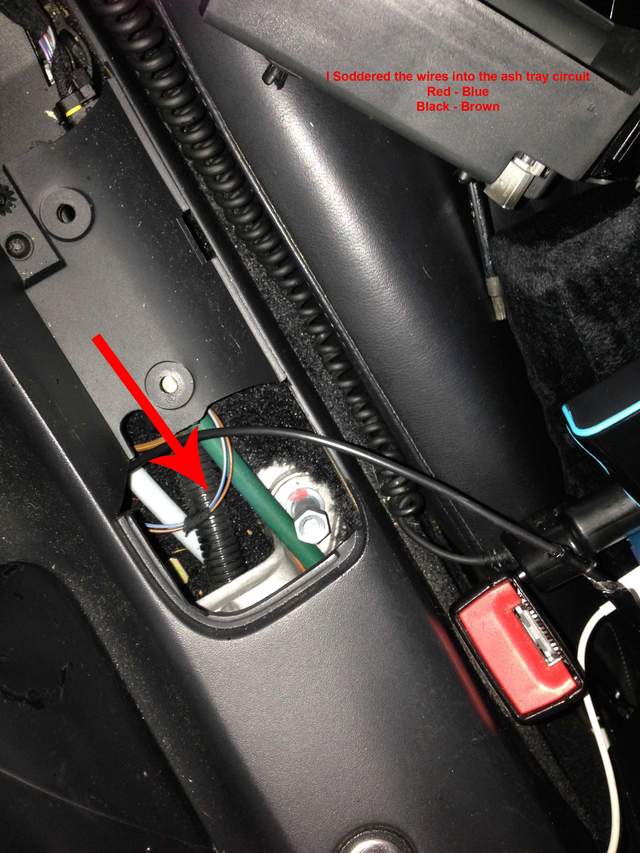
As per the image above I soldered the wires into the ash tray circuit. Once done I wrapped with electrical tape and re installed the ash tray.


Sorry for any mistakes and Fred/ Charles please add in if i did anything wrong!
Hopefully this helps as a reference for you guys.
PS Fred thanks for making such an amazing product!
|

|

|
 01-22-2015, 10:18 PM
01-22-2015, 10:18 PM
|
#315
|
|
Custom User Title Here
Join Date: Mar 2012
Location: Ft. Leonard Wood
Posts: 6,169
|
Aw, man! My inferior superiority complex hurts, haha!
You are correct, Fred! 
Ashtray light circuit

Don't mind me, folks. Nothing to see here. Carry on.
__________________
https://youtube.com/@UnwindTimeVintageWatchMuseum
Last edited by particlewave; 01-22-2015 at 10:34 PM.
|

|

|
 01-22-2015, 10:24 PM
01-22-2015, 10:24 PM
|
#316
|
|
Registered User
Join Date: Sep 2013
Location: Montreal, QC. (currently expat to Shanghai)
Posts: 3,249
|
Quote:
Originally Posted by particlewave

Aw, man! My inferior superiority complex hurts, haha!
Ashtray light circuit
Don't mind me, folks. Nothing to see here. Carry on.
|
You make my superiority one worsty :/
I'll dbl-chk on the 97-99 tomorrow. Martin got the S all new model, these guys have better electronics as it appears
__________________
______________________________
'97 Boxster base model 2.5L, Guards Red/Tan leather, with a new but old Alpine am/fm radio.
|

|

|
 01-22-2015, 10:29 PM
01-22-2015, 10:29 PM
|
#317
|
|
Registered User
Join Date: Sep 2013
Location: Montreal, QC. (currently expat to Shanghai)
Posts: 3,249
|
Quote:
Originally Posted by Fintro11

How I installed My Windstop
|
Wow man. You've just made 16 good friends right there.
17 incl me Martin 
ps. Try to hide the excess cabling under the carpet, somewhere, somehow. Mine is in the driver seat rear pouch now loll (prefer your idea tho)
__________________
______________________________
'97 Boxster base model 2.5L, Guards Red/Tan leather, with a new but old Alpine am/fm radio.
Last edited by Nine8Six; 01-22-2015 at 10:33 PM.
|

|

|
 01-22-2015, 10:40 PM
01-22-2015, 10:40 PM
|
#318
|
|
Custom User Title Here
Join Date: Mar 2012
Location: Ft. Leonard Wood
Posts: 6,169
|
Quote:
Originally Posted by Fintro11

How I installed My Windstop
|
Very cool! Thanks for posting 
__________________
https://youtube.com/@UnwindTimeVintageWatchMuseum
|

|

|
 01-23-2015, 12:20 AM
01-23-2015, 12:20 AM
|
#319
|
|
Registered User
Join Date: Jan 2015
Location: Melbourne, Australia
Posts: 74
|
Quote:
Originally Posted by Nine8Six

Let's see what the others do for theirs Jon - and then let's copy them lolllll
|
Oh I fully intend to wait, and see what you clever people suggest is the best way to go about it! So I gather running it to the ashtray light is now out because it's 6.6v. But if that's the case how was it that it worked for Fintro11? I'm so confused lol
Brake lights sounds like a good idea.
I'm also trying to source out a couple of the wire mesh deflectors to complete the look. Didn't even know those existed until I saw them on your cars 
__________________
1998 Porsche Boxster
986 Arena Red, Tiptronic Base
Last edited by JonD; 01-23-2015 at 12:57 AM.
Reason: error
|

|

|
 01-23-2015, 09:54 AM
01-23-2015, 09:54 AM
|
#320
|
|
Registered User
Join Date: Jun 2014
Location: New Jersey
Posts: 230
|
Yeah, I'm in the same boat as Charles. Mine have been stuck at Customs for over 4 days now! I am hoping they get unstuck before the weekend at least, so I receive them next week. Keeping my fingers crossed!!
__________________
2001 Seal Gray Boxster (Hair Salon on wheels)
2013 Audi Q5 (Family Mover)
2006 Yamaha R1 (Adrenaline Machine)
|

|

|
 Posting Rules
Posting Rules
|
You may not post new threads
You may not post replies
You may not post attachments
You may not edit your posts
HTML code is On
|
|
|
All times are GMT -8. The time now is 11:07 AM.
| |