 04-03-2013, 08:26 PM
04-03-2013, 08:26 PM
|
#1
|
|
San Diego Boxster
Join Date: Dec 2012
Location: San Diego
Posts: 325
|
 DIY Rear Camera Wiring Route
DIY Rear Camera Wiring Route
Back-Up Camera Wiring Route
So there are some great forum posts on installing Back-Up Cameras, but I could not find any photos showing the routing of the wire from the head unit to the camera. So here you all go. This is not a full installation explanation. Its simply here to help you route the wire to the back of the car.
This was done as part of my 1998 Boxster Project - Complete Restoration
With the center console remove the wire is routed from the head unit to the rear carpet. (Its the black wire). BTW - That's the new self-contained powered sub-woofer in the background.

I then routed the wire under the foam padding behind the roll bar. Then just continue routing the wire under the foam all the way into the engine compartment (where the convertible top rests).

Along the wall between the engine compartment and the trunk, there is a rubber grommet that you can feed a wire hanger through (white wire). Then use the hanger to pull the wire through to the trunk.

Here is a all the camers wire pulled through to the trunk.

Next, we need to route the wire from the camera into the trunk to connect it.
I drilled a small hole in the bumper cover (see blue tape) and routed the wire hanger to the opening where the left bumperette was removed from. Then I pulled the camera wire through.

You will need to remove the rear spoiler in order to complete this task. Unless someone knows another way.
From inside the trunk (with the spoiler removed) I routed the wire hanger through an opening out to the opening where the bumperette was removed from.

And here is the wire hanger ready for me to attach the black camera wire too.

Once the wire is fished through, the rest is just a matter of connecting the wires.
This is the Back Up Camera I installed. I really like how clean it looks.
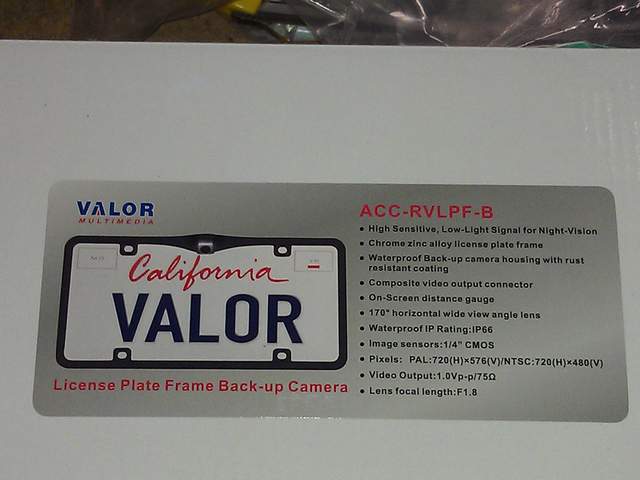
And the picture is really super clear.

__________________
Happy Boxstering!
Miles
1998 Black Boxster (owned since 2001)
|

|

|
 04-03-2013, 08:29 PM
04-03-2013, 08:29 PM
|
#2
|
|
Registered User
Join Date: Nov 2010
Location: DFW
Posts: 381
|
Nice tutorial, thanks for the effort.
|

|

|
 04-04-2013, 06:10 AM
04-04-2013, 06:10 AM
|
#3
|
|
Homeboy981
Join Date: Jan 2012
Location: Sherman, TX
Posts: 663
|
A few things about the backup camera install were to make sure and leave plenty of slack in the wire going around the Engine Access Panel on the inside of the vehicle. That is the last place you want to run it tight. I had to re-run the wire there. You want to be able to "stuff" the wire "down into" the factory padding there and around the convertible top area.
Secondly, I did not want to make a hole in the bumper, so I ran the wire through a hole the license plate uses. That wire runs around the inside (or outside of car) behind the bumper and then back into the the trunk. Again, through a holes already there, not the drain holes but a "plastic plugged" hole. I did it in 2 parts because of the Mfr.'s wire length and crimped it in the trunk by the computer.
Sorry, no pics….too busy cursing at the time. These people that make this car must have little-bitty hands!
BTW, love the 'slim cam'! Mine is a little bulkier….the price was only $15 tho! 
Here's a pic of the outback.

__________________
2002 Porsche Boxtser S - Silver & Chrome - Died from IMS failure AFTER IMS was replaced!
|

|

|
 11-19-2013, 07:59 PM
11-19-2013, 07:59 PM
|
#4
|
|
Registered User
Join Date: Oct 2013
Location: NC
Posts: 8
|
Bumper holes?
@Homeboy981:
I've got a '04 Boxster S that I'm hooking a wireless backup camera to. Wireless in the sense that I still need to run the camera wire from the plate area and into the trunk. There's no wire to run to the front of the car... the signal goes over RF.
Can you tell me more about how you managed this without drilling a hole into the bumper cover? My cover only has the two factory plastic stand-offs into which a Porsche US plate frame can screw. The two screw holes are ~ 10" apart. Into that you screw the plate frame which then has 4 holes and into that you screw the US plate. So, just the 2 holes, and they are filled with two screws. :-(
The car is US spec in *some* ways, but not others. No little rubber bumpers, for example. I'm trying to keep the car stock, so no new head unit, and hopefully no new holes! :-)
|

|

|
 11-20-2013, 11:57 AM
11-20-2013, 11:57 AM
|
#5
|
|
Registered User
Join Date: Apr 2011
Location: Northampton, England.
Posts: 256
|
Here's my camera (it's between the number plate lights):

__________________
2003 Boxster 2.7L
2010 Civic Type R
|

|

|
 11-22-2013, 07:54 AM
11-22-2013, 07:54 AM
|
#6
|
|
Moderator
Join Date: Feb 2012
Location: DFW
Posts: 782
|
Quote:
Originally Posted by Nimbus117

Here's my camera (it's between the number plate lights):
 |
Wow, that's super stealth!
|

|

|
 11-22-2013, 09:35 AM
11-22-2013, 09:35 AM
|
#7
|
|
Registered User
Join Date: Sep 2013
Location: Montreal, QC. (currently expat to Shanghai)
Posts: 3,249
|
Quote:
Originally Posted by Kenny Boxster

Wow, that's super stealth!
|
Since James Bond came up with the idea first, then I am half impressed 
__________________
______________________________
'97 Boxster base model 2.5L, Guards Red/Tan leather, with a new but old Alpine am/fm radio.
|

|

|
 11-22-2013, 04:11 PM
11-22-2013, 04:11 PM
|
#8
|
|
Registered User
Join Date: Oct 2013
Location: NC
Posts: 8
|
@Nimbus117,
How do you route the wires into the trunk? Did you have to remove the spoiler, or is there a way to follow the license plate light wires?
__________________
2004 Boxster S 50th Anniversary Edition #0000/1953
All stock.
|

|

|
 12-02-2013, 12:37 AM
12-02-2013, 12:37 AM
|
#9
|
|
San Diego Boxster
Join Date: Dec 2012
Location: San Diego
Posts: 325
|
Quote:
Originally Posted by FrugalGuy

@Nimbus117,
How do you route the wires into the trunk? Did you have to remove the spoiler, or is there a way to follow the license plate light wires?
|
Hey,
Did you look at post #1? There a pics showing the routing for the wire.
__________________
Happy Boxstering!
Miles
1998 Black Boxster (owned since 2001)
|

|

|
 12-02-2013, 08:21 AM
12-02-2013, 08:21 AM
|
#10
|
|
Registered User
Join Date: Jun 2012
Location: Bedford, TX
Posts: 2,755
|
Quote:
Originally Posted by drbodzin

Hey,
Did you look at post #1? There a pics showing the routing for the wire.
|
I was wondering the same thing 
__________________
______________________________________________
2001 Boxster S Lapis Blue
TS Cat Bypass Pipes and exhaust
iPad Mini Dash Install
DEPO Tail Lights
|

|

|
 12-03-2013, 05:07 AM
12-03-2013, 05:07 AM
|
#11
|
|
Homeboy981
Join Date: Jan 2012
Location: Sherman, TX
Posts: 663
|
Thought I might be able to help out a bit.
I ran mine up into the license plate light, and in the trunk through the (driver's) left rear tail light. Past that you snake it through and around the trunk wiring and poke a small hole into the compartment by the let side engine deck lid, run down along the driver's side o the passenger compartment and through the console.
Be sure to allow enough 'slack' in the cable to route around the engine access portal. I taped the cable and then taped it in place to ensure it did not snag anything.
Good luck! You will enjoy it! One of the those mods that has 'real world' application due to the relatively poor visibility out the back!
__________________
2002 Porsche Boxtser S - Silver & Chrome - Died from IMS failure AFTER IMS was replaced!
|

|

|
 12-09-2013, 05:37 AM
12-09-2013, 05:37 AM
|
#12
|
|
Registered User
Join Date: Apr 2011
Location: Northampton, England.
Posts: 256
|
I ran my cables slightly differently.
From the head unit, I ran left (as I have a right hand drive car), down the side under the carpet and removed the plastic oddments tray on the door sill and ran it with another wiring loom underneath. Then I removed the cover that houses the seat belt, ran it upwards - this keeps it well clear of the engine covers. I then put the roof into service mode, removed the rear speaker shelf and fed the wires under the carpet and rain channel under the clamshell. I made a hole in a grommet just below and left of the 3rd brake light which feeds into the rear trunk, then ran the cable underneath the carpet until I found another grommet at the rear of the trunk. I then removed one of the number plate lights and used a piece of wire to pull the cables through, drilled the hole, fed the cables through then finished up.
A word of warning, the trunk floor gets very hot and the connector failed internally after a couple of months. The wires are ok but keep the camera plug up the side where it's cooler.
If you just want the camera view when you reverse, then power it from the reverse lights. If you want to be able to switch to reverse view when driving forwards you have to connect the camera to an ignition controlled feed, the reverse trigger to the head unit is connected as normal. This will automatically switch to reverse view when you select reverse but also allow you to manually switch to reverse view when travelling forward as the camera receives power whenever the ignition is on.
__________________
2003 Boxster 2.7L
2010 Civic Type R
Last edited by Nimbus117; 12-09-2013 at 05:41 AM.
|

|

|
 12-09-2013, 12:27 PM
12-09-2013, 12:27 PM
|
#13
|
|
Registered User
Join Date: Oct 2013
Location: NC
Posts: 8
|
Thanks, Homeboy. So you went in thru the existing platelight hole.
I dropped the bumper (pretty easy--just 11 screws) and found the existing trunk grommet passing the plate light wires and went in with those. I didn't want to drill the bumper cover, but didn't like seeing the wire going up to the plare light, so I ended up drilling a tiny hole with a grommet after all. :-( I put it in the center under the license plate. I can plastic weld or plug with a blind grommet if I remove the camera in the future.
Thanks for the help.
As for not reading the posts, I think somebody didn't read mine. I asked Homeboy because he didn't drill a hole. All other posts have a hole in the bumper cover, including post #1.  
__________________
2004 Boxster S 50th Anniversary Edition #0000/1953
All stock.
|

|

|
 10-25-2015, 02:52 PM
10-25-2015, 02:52 PM
|
#14
|
|
Registered User
Join Date: Dec 2013
Location: Ranson wv
Posts: 237
|
Thank you for the write up. Used it today to install my backup cam.


__________________
02 Boxster
71 VW Karmann Ghia
71 VW Super Beetle
|

|

|
 12-07-2015, 01:18 PM
12-07-2015, 01:18 PM
|
#15
|
|
Registered User
Join Date: Feb 2013
Location: Cranston RI
Posts: 902
|
Looks like we have the same HU Swhitcomb. Did you connect any wire from the head unit to the control unit under the seat? I connected the power leads to the camera to the backup light wiring then connected the camera to the HU and it works great but doesn't adjust as I turn the wheel. Any ideas? I thought there was a wire from the HU that needed to be connected to the control unit under the seat but cannot find it now.
__________________
99 Porsche Boxster
Last edited by mikesz; 01-19-2016 at 12:23 PM.
|

|

|
 12-08-2015, 03:55 AM
12-08-2015, 03:55 AM
|
#16
|
|
Registered User
Join Date: Feb 2006
Location: Virginia
Posts: 1,755
|
http://986forum.com/forums/general-discussions/51283-does-anyone-know-vss-wire-02-bose.html
Mike - Are you looking for the reverse signal wire that is under the seat? I put some pictures of it in this post.
__________________
2000 Arctic Silver/Black, Hard Top, On Board Computer
PNP Rear Speakers, HAES 6-Channel Amp, Avic Z140BH,
Painted Bumperettes, 2004 (OEM) Top, Homelink integrated in dash with Targa switch, 997 Shifter, Carrera Gauge Cluster with silver gauge faces, heated 997 adaptive sports seats, Litronics, silver console
|

|

|
 03-18-2016, 02:42 PM
03-18-2016, 02:42 PM
|
#17
|
|
Registered User
Join Date: Mar 2016
Location: DC
Posts: 4
|
Switched 12v in trunk
I just installed a wireless backup camera and thanks for the guidance. Removing the back bumper was not an obvious move, but it made the process much more straightforward.
The camera manufacturer recommends not connecting the camera to the backup lights, but to a switched 12v supply that is on when the ignition is on. There must be such a supply in the trunk, but if someone could give me some guidance they will save me from just hunting with a multimeter.
|

|

|
 03-26-2016, 03:04 AM
03-26-2016, 03:04 AM
|
#18
|
|
WALDMEISTER
Join Date: Sep 2013
Location: Germany
Posts: 1,381
|
Just stumbled over the same question today as i want to install a WiFi2iOS sender to my backup cam (manufacturer recommends not to wire the sender to the backup lights -->recommends ignition powered connection).
Getting rid of my old and 5lbs heavy Blaupunkt Double-Din...going landscaped iPhone6s Plus as an all-in-one solution connected to a 1.0lbs Bluetooth radio...being a perfect theft protection to boot. No visible Radio anymore and much better than car play.
The Bentley manual wire diagramms are like hyroglyphs to me. Ground is left & right next to the DME.
:ah:
__________________
Original Owner | PORSCHE Boxster 2.7L (MY01) | Seal Gray
Last edited by BRAN; 03-26-2016 at 03:20 AM.
|

|

|
 03-26-2016, 05:31 AM
03-26-2016, 05:31 AM
|
#19
|
|
Project Addicted
Join Date: Aug 2015
Location: Eastern Shore, MD
Posts: 623
|
Quote:
Originally Posted by rlchurch

I just installed a wireless backup camera and thanks for the guidance. Removing the back bumper was not an obvious move, but it made the process much more straightforward.
The camera manufacturer recommends not connecting the camera to the backup lights, but to a switched 12v supply that is on when the ignition is on. There must be such a supply in the trunk, but if someone could give me some guidance they will save me from just hunting with a multimeter.
|
I used the back up light feed, for both the camera and the wireless transmitter. No reason why not!!
__________________
______
Jon
1966 912, 1976 911
1986 944, 2000 Boxster
|

|

|
 03-26-2016, 07:16 AM
03-26-2016, 07:16 AM
|
#20
|
|
WALDMEISTER
Join Date: Sep 2013
Location: Germany
Posts: 1,381
|
Quote:
Originally Posted by jcslocum

I used the back up light feed, for both the camera and the wireless transmitter. No reason why not!!
|
Well, they say the transmitter takes >10secs to set up the Wifi connection. They recommend to let the transmitter/camera run all the time, as soon as ignition is turned on.
Constant power/Dauerplus is not recommended, as it draws too much power, and the backup-light power feed should be too slow.
I guess you don't confirm that.
__________________
Original Owner | PORSCHE Boxster 2.7L (MY01) | Seal Gray
|

|

|
 Posting Rules
Posting Rules
|
You may not post new threads
You may not post replies
You may not post attachments
You may not edit your posts
HTML code is On
|
|
|
All times are GMT -8. The time now is 08:09 AM.
| |