 08-17-2018, 10:09 AM
08-17-2018, 10:09 AM
|
#1
|
|
Registered User
Join Date: Jan 2016
Posts: 63
|
Who has Android or other 2DIN screen stereo installed in their 986?....
Hi all:
I have an Android head unit in my Wrangler and find it almost a necessity, now looking to install one in the boxster and I'm looking for people's opinions, specially the ones who have one or similar stereo installed in their 986.
Pics are welcome as well as links to possible informational threads in this forum.
Thanks for your time.....
Sent from my MHA-L29 using Tapatalk
|

|

|
 08-17-2018, 10:48 AM
08-17-2018, 10:48 AM
|
#2
|
|
Registered User
Join Date: Mar 2016
Location: Spain
Posts: 996
|
If you try search lots of threads on double din installs. There is a kit available that includes all the stuff you need at sun coast porsche. I bought the kit but decided to install a single din unit.
__________________
2000 Boxster S Ocean Blue Metalic
|

|

|
 08-17-2018, 11:22 AM
08-17-2018, 11:22 AM
|
#3
|
|
Registered User
Join Date: Jun 2018
Location: Portland, TX
Posts: 55
|
Following this thread, wouldn't mind seeing a discussion about what double din models are good, pros and cons etc, more like a series of reviews.
Definitely would go with the Suncoast kit, just need assistance on paring down all the choices out there.
|

|

|
 08-17-2018, 04:19 PM
08-17-2018, 04:19 PM
|
#4
|
|
Registered User
Join Date: Jan 2018
Location: Guyton Georgia
Posts: 8
|
__________________
2001 986 Boxster S
|

|

|
 08-18-2018, 03:18 PM
08-18-2018, 03:18 PM
|
#5
|
|
Registered User
Join Date: Sep 2008
Location: Florida
Posts: 2,497
|
Not a 986 but the 2003 996 Cab I purchased back in early May came with a Kenwood 2Din radio that was top of the line back in 2013. It is an android base unit, Model DNX 9990HD IIRC.
I am not one bit impressed. The sound is fine but the user controls are cumbersome and not intuitive at all. I'm fairly techie but this thing took me days to set up a 'user account' and pair my phone.
When I turn on the car, it takes over 30 seconds before the radio will start to play, and even with that, you are still on the home screen, so if you want to change stations or something, selecting the radio menu takes about 5 seconds.
GPS is fine but does not seem to be capable of dimming, certainly not automatically at night. I have yet to identify a setup function to allow dimming of any displays.
Overall, this radio feels dated...much more than I would expect for something only 5 year old.
No plan on replacing the unit as its not that important to me but boy, I sure wouldn't by this thing again!
|

|

|
 08-21-2018, 02:31 PM
08-21-2018, 02:31 PM
|
#6
|
|
Registered User
Join Date: Jan 2016
Posts: 63
|
Based on the 10.1" screen Android stereo installed in my Jeep I can tell you there are pros and cons in owning an Android stereo.
1st for me is the POOR quality mic used for BT calls, it is so horrible I hardly ever use it,then again, I hate talking even by BT while driving.
2nd is the lack of proper screen dimming for evening and night light, I had to install an app that "filters" the screen to mimic turning down the brightness, still looks foggy, bit I can live with that.
I guess I should look more into Android auto equipped regular 2din stereos as these will have usable BT function and a true dimmable screen.
Any one else care to chime in?......
Sent from my MHA-L29 using Tapatalk
|

|

|
 08-21-2018, 06:21 PM
08-21-2018, 06:21 PM
|
#7
|
|
Registered User
Join Date: Feb 2018
Location: Houston, TX
Posts: 163
|
I put a eBay Android double din head unit in my '02 S model. In short, it's junk. Nav is very basic. It'll work on bluetooth for calls but won't stream music from my phone. I have a USB thumb drive with 2500 songs on it attached to the unit and it takes a few moments for them to load up. There is no volume knob on mine, it has touch sensitive + and - volume pads on it. I don't like them at all, I much prefer a knob. There is ZERO, and I mean absolutely ZERO support available from the Chinese who sell these things. Once they get your money you're on your own. I wrote them multiple emails about the unit not streaming music from my phone. Finally on the third try the sent me instructions on how to disassemble the radio and re-solder the main board. Yeah, I'll get right on that, thanks. 
It was a $150 radio, and I got about what I paid for, likely even less. I like the double din. Don't go near one of these eBay Chinese radios. The unit I bought is labeled with the "Hizpo" brand. It was listed as "HD 7" Android 6.0 3G-WIFI 2Din Car Stereo Radio In Dash PC Tablet GPS Nav+Camera" by seller "elec-power" for $148.00. Avoid this radio and especially this seller at all costs.
|

|

|
 08-21-2018, 07:33 PM
08-21-2018, 07:33 PM
|
#8
|
|
Registered User
Join Date: Sep 2008
Location: Florida
Posts: 2,497
|
Just to follow up, my stereo works as designed, it just looks and feels old compared to the age.
The NAV display is fine but I would describe it as looking like an SVGA display. It's not that old but is just doesn't look anything like my laptop, phone or HDTV, none of which are new.
Make sure you go to a store and try out whatever you are interested in. I might have bought the unit in my car based on specs and all the stuff it'll do, sadly, I'd have been very disappointed.
|

|

|
 08-21-2018, 10:00 PM
08-21-2018, 10:00 PM
|
#9
|
|
Registered User
Join Date: Sep 2010
Location: Foster City CA
Posts: 1,099
|
I installed a Pioneer 7200NEX for Carplay. IIRC, it also support Android Auto.
|

|

|
 08-23-2018, 02:07 AM
08-23-2018, 02:07 AM
|
#10
|
|
Registered User
Join Date: Aug 2015
Location: Stockholm, Sweden
Posts: 282
|
I installed a Chinese Zeepin DY7098 in my -99. I also installed Copilot GPS for navigation, which works fine. It takes a little while before it gets a signal from the sattelites, but other than that, there's no problems.
|

|

|
 08-23-2018, 07:11 AM
08-23-2018, 07:11 AM
|
#11
|
|
Registered User
Join Date: May 2015
Location: Sydney, Australia
Posts: 335
|
I've got a Chinese unit from Xtrons, Runs latest Android (8), 8 cores, 32gb ROM, 4gb RAM, 3USB, works great.
https://www.aliexpress.com/item/XTRONS-7-HD-Android-8-0-Octa-Core-OREO-4G-RAM-PX5-Universal-Car-Radio-Stereo/32849740334.html?spm=a2g0s.9042311.0.0.27424c4due4 pzV
For navigation I use Google Maps no issues, GPS locks on fast (I just mounted the receiver directly on top of the unit under the air ducts), you can even say 'ok google navigate to xxx' and it'll fire up. Android 8 has PiP and split screen, so you can have maps and e.g. the radio visible at once, or have a small floating map always over whatever other screen you're on. Radio works fine, but commercial radio... meh. For music I normally use Google Music, works great and the album art looks good on the screen. I share internet from my phone over wifi. Calls come through ok, I didn't bother mounting an external mic but the other end seem to be able to hear me fine. Screen dimming works based on the headlights being on/off, as do the button illuminations. Volume increases based on the speed from the GPS. Torque works fine via a cheap bluetooth OBDII. Reverse camera works great when I put it in reverse, and can be used instantly on power on. Normal boot up takes about 20s, there's an instant boot mode also, but I leave that off because I assume it's keeping it powered on to do that and don't want to drain the battery. I use one of the USB inputs to power my dashcam, so that powers down when the unit turns off also.
This is the second unit I've had, the first was a couple of years ago, and it was pretty crap, way underpowered. I'm a lot happier with this one. If I could change one thing it'd be the lack of a volume dial, but the screens are .5" smaller with a physical knob layout.
Overall I'm happy, and it was a lot cheaper than the 'name brand' options, you just need to shop around and pick carefully based on specs and reviews, as there's a lot of crap out there also.

Last edited by oldskool73; 08-23-2018 at 07:40 AM.
|

|

|
 08-23-2018, 12:52 PM
08-23-2018, 12:52 PM
|
#12
|
|
Registered User
Join Date: Jan 2016
Posts: 63
|
Quote:
Originally Posted by oldskool73

I've got a Chinese unit from Xtrons, Runs latest Android (8), 8 cores, 32gb ROM, 4gb RAM, 3USB, works great.
https://www.aliexpress.com/item/XTRONS-7-HD-Android-8-0-Octa-Core-OREO-4G-RAM-PX5-Universal-Car-Radio-Stereo/32849740334.html?spm=a2g0s.9042311.0.0.27424c4due4 pzV
For navigation I use Google Maps no issues, GPS locks on fast (I just mounted the receiver directly on top of the unit under the air ducts), you can even say 'ok google navigate to xxx' and it'll fire up. Android 8 has PiP and split screen, so you can have maps and e.g. the radio visible at once, or have a small floating map always over whatever other screen you're on. Radio works fine, but commercial radio... meh. For music I normally use Google Music, works great and the album art looks good on the screen. I share internet from my phone over wifi. Calls come through ok, I didn't bother mounting an external mic but the other end seem to be able to hear me fine. Screen dimming works based on the headlights being on/off, as do the button illuminations. Volume increases based on the speed from the GPS. Torque works fine via a cheap bluetooth OBDII. Reverse camera works great when I put it in reverse, and can be used instantly on power on. Normal boot up takes about 20s, there's an instant boot mode also, but I leave that off because I assume it's keeping it powered on to do that and don't want to drain the battery. I use one of the USB inputs to power my dashcam, so that powers down when the unit turns off also.
This is the second unit I've had, the first was a couple of years ago, and it was pretty crap, way underpowered. I'm a lot happier with this one. If I could change one thing it'd be the lack of a volume dial, but the screens are .5" smaller with a physical knob layout.
Overall I'm happy, and it was a lot cheaper than the 'name brand' options, you just need to shop around and pick carefully based on specs and reviews, as there's a lot of crap out there also.
 |
Oldskool, this is the post I was waiting for!!!!....
If you don't mind, can you elaborate on what you used to install this stereo?, dash install kit?, adapter harness?, any additional install/hardware instructions/recommendations?...
Is the sound better than factory?, anything you would do different?...
I'm glad you had success with your stereo, as long as you don't mind sharing, I cant wait to hear back from you....
Thanks ALL!!!.....
|

|

|
 08-23-2018, 02:47 PM
08-23-2018, 02:47 PM
|
#13
|
|
Registered User
Join Date: Aug 2015
Location: Fulshear, TX
Posts: 268
|
I bought the Suncoast kit but eventually sold it because I couldn't find a double DIN HU that didn't look like an Ibiza Nightclub. I'm just running the AUX input cable into the back of the CDR-220 for now as that seems to work fine for music, but not at all for phone.
|

|

|
 08-23-2018, 03:26 PM
08-23-2018, 03:26 PM
|
#14
|
|
Registered User
Join Date: Jan 2016
Posts: 63
|
Quote:
Originally Posted by dsallean

I bought the Suncoast kit but eventually sold it because I couldn't find a double DIN HU that didn't look like an Ibiza Nightclub. I'm just running the AUX input cable into the back of the CDR-220 for now as that seems to work fine for music, but not at all for phone.
|
dsallean, FYI, there are quite a few launchers on the playstore that will allow you to change the look of the stereo operating scheme, google "android stereo launcher", a few should pop up. these launchers can be installed and used without the need to root the stereo.
A lot are free, some are a couple of bucks, well worth the customization they allow if you ask me.
Good luck and thanks for posting!....
|

|

|
 08-23-2018, 11:00 PM
08-23-2018, 11:00 PM
|
#15
|
|
Registered User
Join Date: May 2015
Location: Sydney, Australia
Posts: 335
|
Quote:
Originally Posted by gonzzo

Oldskool, this is the post I was waiting for!!!!....
If you don't mind, can you elaborate on what you used to install this stereo?, dash install kit?, adapter harness?, any additional install/hardware instructions/recommendations?...
Is the sound better than factory?, anything you would do different?...
|
Mine already had a replacement single din in when I got it, so don't know if it sounds better or worse TBH. With the addition of a compact woofer behind my seat it sounds fine for a 20 year old convertible is all I can say 
That also means that someone had already done a rather shoddy job of slicing off the OEM adapter and splicing in a standard ISO one, which did mean I could just plug the adapter that comes with the Android one straight in. If I was doing it from scratch though I'd probably get a plugin adapter just to avoid hacking the wires up. Mines an early car with no MOST, so the connections are simple.
I used an install kit from Connects2 Ltd ... I like that the facia panel has the slight curve at the top that matches the original parts, all the others I've seen are just flat. If you're not concerned about that though, there's a Euromotorspeed one available, or a much cheaper Metra 99-9605B ... it's just a bit of plastic after all! Ebay has them all.
One thing you do need to take care of is the size of the unit, these Chinese units can be a few mm larger in height/width than a 'standard' 2DIN unit, and end up not fitting in the cage properly.
Because I wanted it to sit flush I also needed to take care with the side 'ears' that hold the panel onto the main body. On the first one I had they stuck out a few mm from the body making it not fit into the cage as deep as I wanted and preventing the unit sitting flush with the fascia. Kind hard to describe, but see how the tabs are recessed into the body here instead of standing proud...
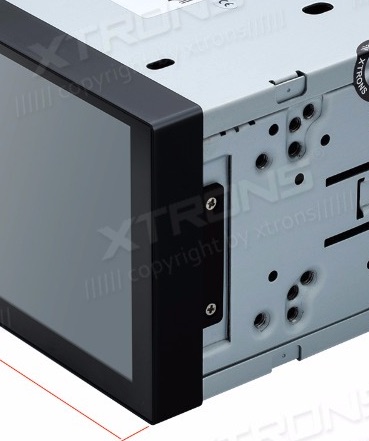
Getting a good fit is more an art than a science, you will need to get the dremel out and increase the size of the fascia panel hole, and cut and trim a few bits in the OEM console surround.
When it comes to replacement launchers, I've tried lots, but the only other one I use is AutoMate, which copies the look and feel of Android Auto nicely, but it has a few issues with maps and placing calls that keep me from using it full time.
Last edited by oldskool73; 08-23-2018 at 11:04 PM.
|

|

|
 08-24-2018, 07:46 AM
08-24-2018, 07:46 AM
|
#16
|
|
Registered User
Join Date: Aug 2015
Location: Fulshear, TX
Posts: 268
|
Quote:
Originally Posted by gonzzo

dsallean, FYI, there are quite a few launchers on the playstore that will allow you to change the look of the stereo operating scheme, google "android stereo launcher", a few should pop up. these launchers can be installed and used without the need to root the stereo.
A lot are free, some are a couple of bucks, well worth the customization they allow if you ask me.
Good luck and thanks for posting!....
|
Thanks I would like a phone and nav option that looks somewhat factory and works. Reading this thread with interest.
|

|

|
 Posting Rules
Posting Rules
|
You may not post new threads
You may not post replies
You may not post attachments
You may not edit your posts
HTML code is On
|
|
|
All times are GMT -8. The time now is 03:23 PM.
| |