I've wanted a reverse camera for a while and I figured that if I was going to add a screen, it may as well be an Android device so that I can have GPS (and other bells and whistles).
I despise the larger screen dual din stereos some install in these cars. No offense, but they are too large and obtrusive for such a small car, in my opinion. 5" is big enough.

The unit I purchased costs around $67.
Specs:
A33 quad core 1.2 GHz (visually confirmed)
512mb RAM
8gb ROM
Android 4.4.2 (KitKat)
5" 800 x 480 capacitive touch screen
Front (1920 x 1080 HD) and rear (720x480) camera, dual DVR cycle recording
G-sensor
Motion detection
GPS
WiFi
Built in FM transmitter (and onboard speaker)
Micro SD/TF card slot
32 x 9 x 1 cm
 https://m.ebay.com/itm/Quad-Core-5-39-39-Android-4-0-Car-Rearview-Mirror-GPS-1080P-DVR-Wifi-Backup-Camera-/112430034825?txnId=1851887837001
https://m.ebay.com/itm/Quad-Core-5-39-39-Android-4-0-Car-Rearview-Mirror-GPS-1080P-DVR-Wifi-Backup-Camera-/112430034825?txnId=1851887837001

I'm really impressed with this unit. The screen could be a bit brighter, but it's not bad at all. The included GPS program is in Chinese characters, so I deleted it and have been using a version of Offline Maps Navigation that is compatible with this version of android (available on my Google Drive here:
https://drive.google.com/open?id=1d7g2onUlHtdBPeBMSeQHmDXDxvJLm-bo) and love it. I originally tried an older version of Google Maps, but it ran so slowly that it was unusable.
The settings included with the UI left a lot to be desired, so I added an app that works as a shortcut to the standard Android settings (no way to access without it). The settings app is also on my google drive:
https://drive.google.com/open?id=1o9khYn86j2-80qrXnURvLJ3J5vXSqQ-U .
I recommend a compatible version of Firefox browser since the Google browser included with it is very rudimentary (
https://drive.google.com/open?id=1RJ_hfR8yrr_q90lmDdmXBzUNbnl_cCqH).
I didn't want an off brand Chinese lithium battery in my car, so I removed it. It's only function was timekeeping, anyway, and the clock updates via wifi and/or GPS, so the battery is pointless.
I also really didn't want to strap this thing to my rear view mirror (seemed clunky and ugly), so I made a mount with my 3D printer (ABS) and overlayed the flat portion with CF vinyl wrap for a finished uniform look (and painted the screws and bolts black). STL file here:
https://drive.google.com/open?id=10GwdRqAGtSS02g5mqArDqciCRJl1yXf9 .
For reference, the stock mirror weighs 227 grams (0.5 pounds). This mirror weighs 361 grams (0.8 pounds) with the battery and 338 (0.75 pounds) without the battery.
It is bigger than the stock mirror, but does not obstruct my view at all and I don't even notice the size difference when driving.
Overall, I love it. There were a few small cons, but they were easily remedied.

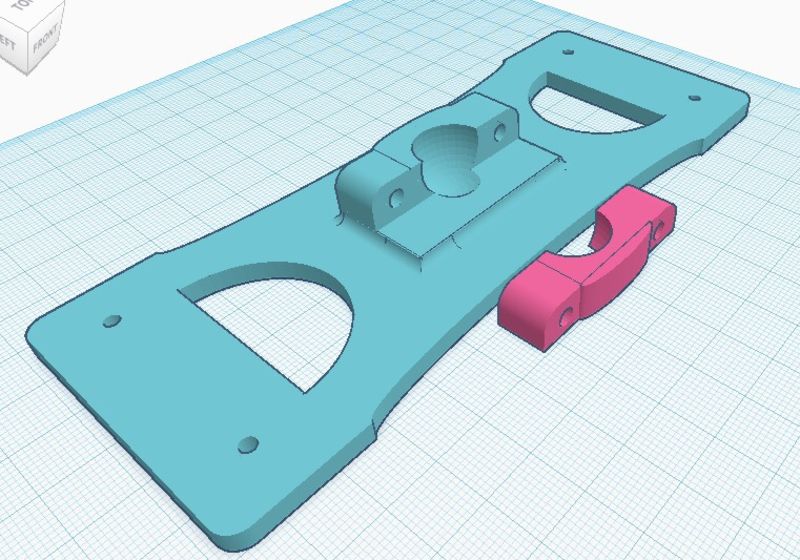
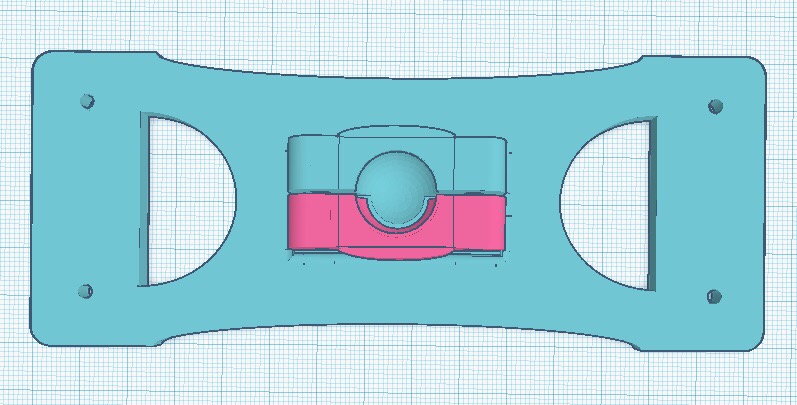


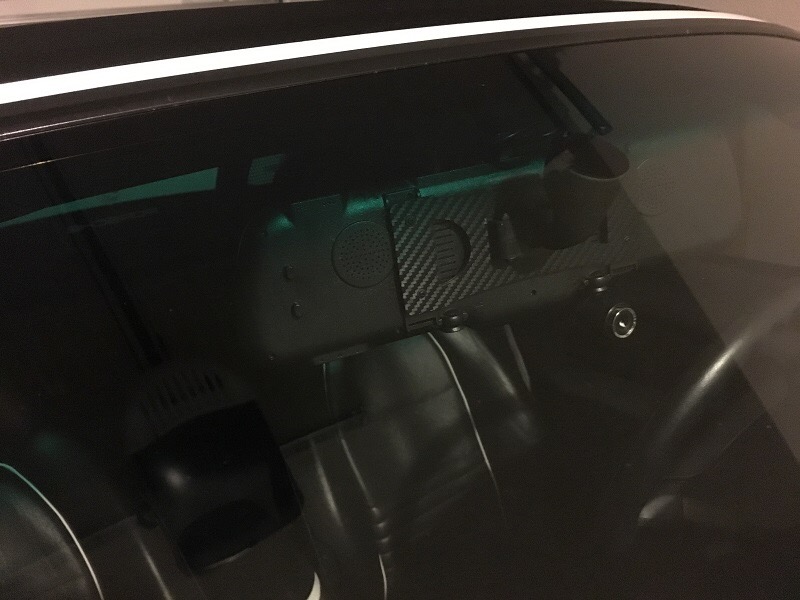
UI:

