 08-29-2012, 11:59 PM
08-29-2012, 11:59 PM
|
#1
|
|
Registered User
Join Date: Nov 2011
Location: Sunny Scotland
Posts: 21
|
Quote:
Originally Posted by politby

I have ordered the Connects2 double din kit off eBay. Is this the one you referred to as "rubbish?" They say it is for cars without the cup holder but I figured I can lose the cupholder if necessary.
|
I used a Connects2 kit in mine and it fits perfectly - its all down to how you install it.
As long as you dont want a nice Porsche badge on the bezel there is nothing wrong with the Connects2 Kit.
I posted a picture of the fitted unit a few months ago on this thread so have a look if interested.
I think people dont consider how much weight a double din unit is - as with several installs (with both kits) I have seen the kit has insufficient support and the head unit ends up sagging in the dash, meaning usually the bottom of the unit sits further out than the top.
David
|

|

|
 07-27-2012, 09:50 PM
07-27-2012, 09:50 PM
|
#2
|
|
Registered User
Join Date: Jul 2010
Location: Pacific Northwest
Posts: 308
|
Don't mean to hijack this thread, but I'm contemplating an install and had some questions. Who better to ask than the members that have already done this?
I'd like to put the climate control in the upper compartment. Any cons to this? And do I need to trim the plastic in the housing as shown in the photo below?
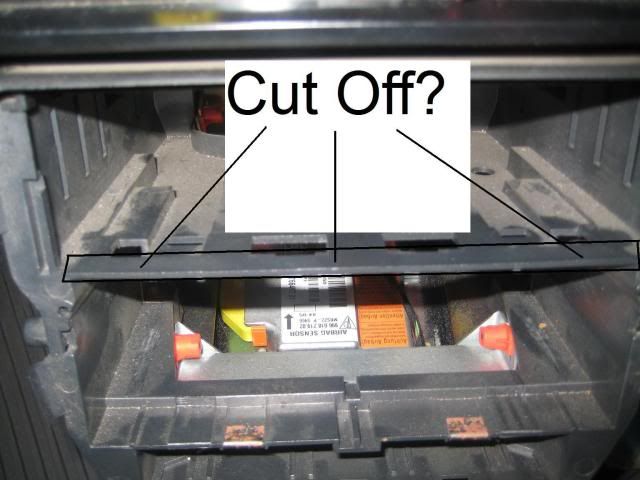
Bottom of climate control gets hung up on this plastic. Looks like about an inch needs to be trimmed off.
And regardless if I put the climate control on the top or bottom, it looks like you have to trim off those two plastic "guides" on the bottom, as shown in the photo.

It looks like if you don't trim these two nubs off, the batwing won't fit back on.
These installations look great! I'm inspired.
__________________
Glen
Last edited by Gforrest2; 07-27-2012 at 10:38 PM.
|

|

|
 07-27-2012, 10:25 PM
07-27-2012, 10:25 PM
|
#3
|
|
2001 Arctic Silver 2.7
Join Date: Jun 2012
Location: Huntington Beach,CA
Posts: 310
|
While you could cut and trim that slot, if you look closely, there are no screw holes for securing the climate control in that slot.
That slot was designed for the CD holder or tray.
The climate controls is normally located on the top slot (cup holder) or bottom slot
my 2 cents..
__________________
2001 Boxster - Arctic Silver Metallic
RMS, IMS, 87.5K
|

|

|
 08-01-2012, 01:08 PM
08-01-2012, 01:08 PM
|
#4
|
|
Registered User
Join Date: Mar 2012
Location: Arizona
Posts: 720
|
I went ahead and bought this with the installation kit today.
Delivery comes in sometime next week. I'm gonna try to DIY, but something tells me with my mechanical skills that I'll probably get a friend or someone else to do it haha
But I'm very excited.
|

|

|
 08-01-2012, 02:31 PM
08-01-2012, 02:31 PM
|
#5
|
|
Registered User
Join Date: Apr 2012
Location: Riverside, CA
Posts: 1,666
|
Awesome Chronos, I think in retrospect the install was not very difficult at all.
The result is a great touch screen unit that adds some higher technology to a great car. It also gives you some stuff to fiddle with and impress your friends while your waiting for your turn on the AX grid.
Gotta get that lap timer/analyzer going on this unit.
I have been quietly researching the WinCE6 aspect of my unit and have a few things to try so that I can expand its utility with additional software.
I want the Porsche Logo to appear on Startup and in the background too and arrange the buttons around it.
From what I read so far it sounds doable.
I'll post when I make some more progress.
__________________
"It broke because it wants to be Upgraded  "
2012 Porsche Performance Driving School - SanDiego region
2001 Boxster S, Top Speed muffler, (Fred's) Mini Morimotto Projectors, Tarret UDP,
Short Shifter, Touch Screen Dual Din Radio, 03 4 Bow glass Top (DD & Auto-X since May 17,2012)
|

|

|
 08-02-2012, 07:56 AM
08-02-2012, 07:56 AM
|
#6
|
|
Registered User
Join Date: Oct 2010
Location: NKY
Posts: 211
|
Quote:
Originally Posted by Crono0001

I went ahead and bought this with the installation kit today.
Delivery comes in sometime next week. I'm gonna try to DIY, but something tells me with my mechanical skills that I'll probably get a friend or someone else to do it haha
But I'm very excited.
|
I think this will be the route I take come winter. Please let me know of any issues you run into when getting it wired and installed!!
__________________
2001 Seal Gray 5-Speed - 2007 Yamaha R6 - 2003 Honda Civic EX - 1999 Nissan Frontier XE - 2003 Coleman Utah
|

|

|
 08-02-2012, 10:12 AM
08-02-2012, 10:12 AM
|
#7
|
|
Registered User
Join Date: Jun 2012
Location: St. Louis
Posts: 162
|
Quote:
Originally Posted by Crono0001

I went ahead and bought this with the installation kit today.
Delivery comes in sometime next week. I'm gonna try to DIY, but something tells me with my mechanical skills that I'll probably get a friend or someone else to do it haha
But I'm very excited.
|
So you got the ebay double din and the ebay install kit that is $165?
|

|

|
 08-02-2012, 12:13 PM
08-02-2012, 12:13 PM
|
#8
|
|
Registered User
Join Date: Mar 2012
Location: Arizona
Posts: 720
|
Quote:
Originally Posted by MConte05

So you got the ebay double din and the ebay install kit that is $165?
|
Yup. About $400 total with shipping.
|

|

|
 08-06-2012, 11:21 AM
08-06-2012, 11:21 AM
|
#9
|
|
Registered User
Join Date: Mar 2012
Location: Arizona
Posts: 720
|
The items came in today! I'm so happy. Gonna start the project (and hopefully finish) tonight. I'll let you guys know how it goes.
|

|

|
 08-06-2012, 08:32 PM
08-06-2012, 08:32 PM
|
#10
|
|
Registered User
Join Date: Mar 2012
Location: Arizona
Posts: 720
|
So I got everything to hook up and work. The system is a little... slow... and I haven't really tested out the navigation yet. Bluetooth works fine, and I'm happy about that.
However, my sound does not work! I've checked the speakers (Vehicle Harness C, the yellow one) time and time again, and I don't know what the middle right wire is. It says System Remote Turn On (AMP), but my navigation system doesn't have a wire that hooks up to that. The speakers are all hooked up correctly, as i've checked them multiple times. Any idea?
EDIT: Turns out it was the amp cord. I don't have an AMP, so I just hooked it up to the ACC, and it worked great.
I have mixed feelings about this GPS system, and maybe those of you who bought it can chime in. The radio works great, and the bluetooth phone thing is so-so. I can't seem to make it so that it talks through my car's mic. Instead, it seems to talk through my own phone's mic, and just bluetooths to my car's speakers. I want to be able to talk to my car and have my phone in my pocket, but it's not working like that. I still have to hold the phone and talk to it.
My GPS is just pathetic. The logic sucks, and the roads don't display very efficiently at all. You can travel up to a road and it won't display what it is until you're on it. Not to mention, once you exit out of the navigation, I can't get back INTO navigation. It just won't load.
Did I get a faulty unit? It also seems A LOT slower than the one that jb92563 posted. I'm really quite upset about that. Same exact menus... just slower
Last edited by Crono0001; 08-07-2012 at 11:50 AM.
|

|

|
 08-09-2012, 10:11 PM
08-09-2012, 10:11 PM
|
#11
|
|
Registered User
Join Date: Apr 2012
Location: Riverside, CA
Posts: 1,666
|
Quote:
Originally Posted by Crono0001

So I got everything to hook up and work. The system is a little... slow... and I haven't really tested out the navigation yet. Bluetooth works fine, and I'm happy about that.
However, my sound does not work! I've checked the speakers (Vehicle Harness C, the yellow one) time and time again, and I don't know what the middle right wire is. It says System Remote Turn On (AMP), but my navigation system doesn't have a wire that hooks up to that. The speakers are all hooked up correctly, as i've checked them multiple times. Any idea?
EDIT: Turns out it was the amp cord. I don't have an AMP, so I just hooked it up to the ACC, and it worked great.
I have mixed feelings about this GPS system, and maybe those of you who bought it can chime in. The radio works great, and the bluetooth phone thing is so-so. I can't seem to make it so that it talks through my car's mic. Instead, it seems to talk through my own phone's mic, and just bluetooths to my car's speakers. I want to be able to talk to my car and have my phone in my pocket, but it's not working like that. I still have to hold the phone and talk to it.
My GPS is just pathetic. The logic sucks, and the roads don't display very efficiently at all. You can travel up to a road and it won't display what it is until you're on it. Not to mention, once you exit out of the navigation, I can't get back INTO navigation. It just won't load.
Did I get a faulty unit? It also seems A LOT slower than the one that jb92563 posted. I'm really quite upset about that. Same exact menus... just slower
|
Try using the reset button that is next to the mini usb connection.
You may have to reset multiple times. Its a quirk of Win CE that runs on the Navigation side of this unit.
I have worked with other WinCE devices and they exhibit the same quirk and I sometimes have to reset the unit 3 times after changing files on the navigator SD chip.
If you change any files on GPS chip the system needs a reset.
Also, the SYGIC gps software that I got is licensed for a particular SD chip so you can not just copy it to another chip and expect it to work.
I hope you got a license SYGIC gps system on the original licensed SD chip.
Mine does not have any of the issues yours is showing so something seems amiss with yours.
From everything that I have researched the way these Navigators are set up is that the GPS side is running on WinCE6 and the Radio/video and other stuff is run by another part of the unit and share the screen. If something is slow on the GPS side it probably needs to be reset. The other funtionality should not be slow.
I am actually impressed by the DVD player as it can play cd's that are so scratched up that neither my other car player nor my PC can play them anymore.
The menus although functional seem to lack some pizzaz in my opinion but overall I still think that it funtions as good or better than the $600-$800 units I played with in the store before deciding to go this route.
Sorry that yours is giving you fits, but perhaps after several resets it will behave properly again.
__________________
"It broke because it wants to be Upgraded  "
2012 Porsche Performance Driving School - SanDiego region
2001 Boxster S, Top Speed muffler, (Fred's) Mini Morimotto Projectors, Tarret UDP,
Short Shifter, Touch Screen Dual Din Radio, 03 4 Bow glass Top (DD & Auto-X since May 17,2012)
|

|

|
 08-07-2012, 10:29 AM
08-07-2012, 10:29 AM
|
#12
|
|
Registered User
Join Date: Mar 2012
Location: Arizona
Posts: 720
|
|

|

|
 08-07-2012, 11:53 AM
08-07-2012, 11:53 AM
|
#13
|
|
Registered User
Join Date: Mar 2012
Location: Arizona
Posts: 720
|
Also worth noting, the bezel faceplate that came with the installation kit didn't work. This GPS system is too large. I'm going to have to find another faceplate.
If anyone has a plastic faceplate bezel for GPS systems, or would like to make one, I would happily purchase it from you
|

|

|
 08-07-2012, 01:20 PM
08-07-2012, 01:20 PM
|
#14
|
|
Registered User
Join Date: Oct 2010
Location: NKY
Posts: 211
|
thanks for posting the issues with this unit. hopefully someone will post back and have some advice for correcting it. honestly looks like it could be a malfunctioning HU.
Try powering it off for a while and booting everything back up?
__________________
2001 Seal Gray 5-Speed - 2007 Yamaha R6 - 2003 Honda Civic EX - 1999 Nissan Frontier XE - 2003 Coleman Utah
|

|

|
 08-07-2012, 02:00 PM
08-07-2012, 02:00 PM
|
#15
|
|
Registered User
Join Date: Mar 2012
Location: Arizona
Posts: 720
|
The guys at eurospeed motors were nice enough (upon request after a phonecall informing them that I BROKE their bezel faceplate :P ) to send me extra bezel faceplates. I'm gonna experiment with them in order to try to get it to fit this cheap aftermarket unit.
In all seriousness though, I've compared this unit to my brother's kenwood, and there's no competition. There's a reason why this unit is cheap. It just... feels cheap. The buttons aren't responsive, the GPS is buggy as hell, it's slow... Just a lot of stuff that can be improved.
The blue tooth is really cool though, I must say. Hearing my phone calls over the speakers is awesome, even if I still have to talk through my phone.
|

|

|
 08-07-2012, 03:19 PM
08-07-2012, 03:19 PM
|
#16
|
|
2001 Arctic Silver 2.7
Join Date: Jun 2012
Location: Huntington Beach,CA
Posts: 310
|
Crono0001:
Good luck with that unit..
I always had good luck with Kenwood, I have a DNX8120 in my Toyota Tacoma so I stayed with Kenwood. HD Radio, Garmin GPS, Backup cam
Garmin GPS is one of the best in my opinion.
If you contemplate returning that unit, here's a link to the unit I purchased.
Best price I found on the web $625 free shipping and no tax, normally $849 here in Cali.
This unit rocks, iPhone power via cable, HD radio built in, and Pandora
 BRAND NEW KENWOOD DNX6190HD DVD/ GARMIN GPS/IPOD/NAVI/BLUETOOTH & HD RADIO 019048198242 | eBay BRAND NEW KENWOOD DNX6190HD DVD/ GARMIN GPS/IPOD/NAVI/BLUETOOTH & HD RADIO 019048198242 | eBay
__________________
2001 Boxster - Arctic Silver Metallic
RMS, IMS, 87.5K
|

|

|
 08-07-2012, 03:52 PM
08-07-2012, 03:52 PM
|
#17
|
|
Registered User
Join Date: Mar 2012
Location: Arizona
Posts: 720
|
I may save up another four hundred dollars for the kenwood. We shall see.
As for the DIY part. It was really straightforward plug and play. If I can do it, ANYBODY can.
The system, although cheap and full of quirks, is still usable. And it does update the look of the car a fair amount. When I finish my faceplate and have everything re-assembled, I will take some pictures.
I do highly recommend the install kit by Eurospeed that you see on e-bay. It may be another $160, but they have some really convenient stuff in there. The cage is solid, and the wiring harnesses fit super easy.
|

|

|
 08-08-2012, 01:52 PM
08-08-2012, 01:52 PM
|
#18
|
|
Registered User
Join Date: Jun 2012
Location: Atlanta GA
Posts: 8
|
My install
I have the same system and had no problems with the unit. The sound is great with the BOSE sound system. I had to by pass the BOSE MOST amp, but it sounds better. I may by a new amp later but I really don't need one. I also got the euro kit and made a few modifications and it fits now. The NAVI works good also, I put the GPS antenna under the alarm cover in the dash where it cant be seen.
After
Attachment 16448
Last edited by SoloBox1; 08-09-2012 at 07:36 AM.
|

|

|
 08-08-2012, 02:09 PM
08-08-2012, 02:09 PM
|
#19
|
|
Registered User
Join Date: Mar 2012
Location: Arizona
Posts: 720
|
You just trimmed the bottom to make it a little larger right?
I'm starting to think I got a faulty unit since my GPS is ass
|

|

|
 08-08-2012, 06:03 PM
08-08-2012, 06:03 PM
|
#20
|
|
Custom User Title Here
Join Date: Mar 2012
Location: Ft. Leonard Wood
Posts: 6,169
|
Dude, shrink those pics....I can see the individual atoms in your dash! 
__________________
https://youtube.com/@UnwindTimeVintageWatchMuseum
|

|

|
| Thread Tools |
|
|
| Display Modes |
 Hybrid Mode Hybrid Mode
|
 Posting Rules
Posting Rules
|
You may not post new threads
You may not post replies
You may not post attachments
You may not edit your posts
HTML code is On
|
|
|
All times are GMT -8. The time now is 06:01 AM.
| |