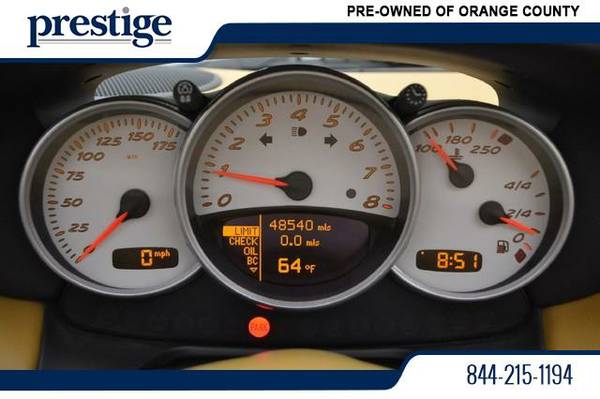So last Spring I installed the 4th stalk for the trip computer in my 2003 S. I bought and used the cable made by Pdwight. If I hadn't found out from this board that it was possible to install just the computer stalk without removing the steering wheel and airbag I never would have bothered. And Pdwight's cable makes the job a breeze! Power Tech, my independent shop, used their equipment to activate the computer and it works perfectly. The computer display just cycles through these items on the single line under the total mileage odometer - trip odometer, miles to empty, speed gong, average speed, average mpg and outside temperature. Then while surfing Craigslist I see another 2003 Boxster S with 6 speed manual, and its computer display looks like this picture. Does anyone know if there was a production change within the 2003 model year or if some other programming can be done to give me this screen too?