Ok, so did some more today after having read up on the wiring for the Becker CDR23.
Besides the speakers, it turns out that the supply part of the connector from the car side is delivering Ground, 12V constant, Power antenna, Mute and Reverse gear.
So, no 12V switched/ACC... For this the CDR23 uses CAN data to recieve info of when ignition is turned. This is in the same socket as the line out signals.
So i need to find 12V switched elsewhere. Not the cigarette lighter in my car either it turns out as it is constant aswell.
After having gone through various options and spending quite some time with the multimeter I suddenly find an unattached cable, obviously non standard, that is 12V switched.

A previous owner has obviously put this there, most likely for another aftermarket HU in the past. It was made with an appropriate female crimp connector that makes it just too easy for me.

Next i mounted the microphone in a free dummy button slot. This will be used both for mobile handsfree and for Carplay voice navigation.

The CDR23 has a "Fakra" connection for the antenna cable. Something common for most VAG cars.
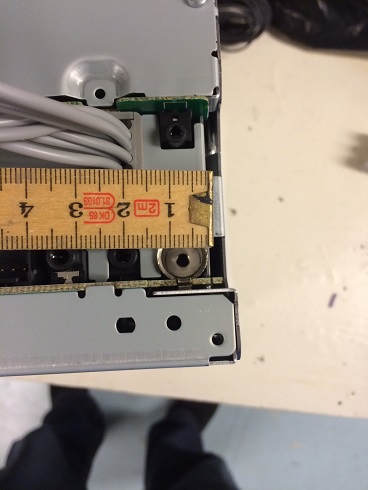
The new SPH-DA120 has the normal standard.
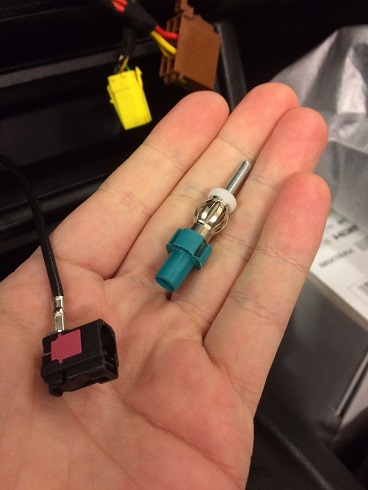
Found this adapter on Biltema (swedish store for auto parts and other useful crap) for the radio antenna cable.