Driving with the Apex Pro
It is kind of like having a coach in the car with you saying things like "You can go faster here, next lap make a small change and see how it feels", or "You can go faster here, and since you are in a long sweeper, try adding just a little more throttle and see how it feels", or "Great job, you are using all the grip available here".
How the Apex Pro says these things is through the light bar. The LEDs light up and show you how much grip the data model has calculated is available at that point on the track. The green LEDs (or blue depending on how you have the device configured) show how much of that grip you are using, and any red LEDs indicate potential grip that you aren't using.
Keeping track of a lot of LEDs sounds like it could be complicated, but the reality is that it is much simpler than this. Note that while you are driving, you can't be looking down at LEDs and counting them, or seeing how many green, how many red, how many unlit, etc. However, what you can easily see, using your peripheral vision, is roughly how many red LEDs there are. If you see a lot of red LEDs, there is a lot of grip left on the table at that point. If you see only 1 or 2 red LEDs, or maybe 1 winking on and off, you are using a lot of the grip but there is a little left. If you don't see any red LEDs, then you are maximizing the available grip at that point on the track, great job!
For example, one area in which I give up a lot of time to faster drivers is fast sweepers, like Road Atlanta T1 and T12, T1 and Bishop at Sebring, and at Roebling T3 and T8/9. I haven't had a chance to drive the Apex Pro at Road Atlanta or Sebring, but I did get a chance to drive with it for 2 days at Roebling. Both T3 and T8/9 are very fast, and I feel like I am leaving a lot on the table there, and it is tough for me to press my foot down and go faster in those corners. But when I compared my fastest laps from the day that Cory Friedman (pro driver/coach) drove my car, he was at times 10mph faster than me through these corners. That is a lot of performance potential to be gained.
My previous workflow was to drive a session and then review my best laps using Harry's Lap Timer, and see what the traction circle looked like in those corners, and then "try" to go faster next time. In one weekend I might get 8 sessions, and so I would have 6 chances to review data and try again. With the Apex Pro, I get real-time feedback every lap, and can try something new the next lap. Even when going through a fast corner at 90+ MPH, you can still see, in your peripheral vision, whether there are any red LEDs lit and approximately how many. In my case, even though I am improving in these fast corners, there is still more than 1 red LED lit which shows me that I am not utilizing all the grip. Knowing it and doing something about it are two different things though

It is a journey

And still seeing a red LED or two is like a safety buffer of grip while I am trying to improve.
During my recent trip to Roebling when I had the Apex Pro, I was able to take a half second off my previous best times at Roebling despite being on an unfamiliar tire (my old Nitto NT-01 vs the Maxxis RC-1 that I had been on for the previous 10 track days - for more details on that event see
http://986forum.com/forums/boxster-general-discussions/70804-maxxis-rc-1-tire-review-some-comparison-nitto-nt-01-a.html)
My fast lap starts at 14:43 into this video:
https://youtu.be/zFClG78yTaI?t=14m43s
My in car camera is a Mobius action camera, and unfortunately it doesn't pick up the different colors of the LEDs on the Apex Pro very well. You can kind of see them in the video, and you can also see some reflections in the windshield. You can see the Android version of the app, but it doesn't yet display lap times, but they are working on it.
Looking at my data, I was 1 mph faster through T3 and 2 MPH faster through T8/9 when using the device, and this helped me to gain my half second.
Could I have gotten this half second this time without the Apex Pro? Up until now I have been steadily improving through instruction and coaching, seat time, traction sensing and sensory input sessions, mental imagery, and so forth (many of these courtesy of Ross Bentley's Speed Secrets weekly and his webinars), so I think the answer is yes, because in fact I have been doing it without the device up until now, but I feel the Apex Pro would definitely help me get faster faster
 2nd event with the Apex Pro
2nd event with the Apex Pro
My next track day after this was my first visit to Palm Beach International Raceway. I was able to capture some video using my phone that shows off the different color LEDs of the Apex Pro, and I think shows how the device learns and builds up the data model while you drive.
Driving at PBIR with the Apex Pro Digital Driving Coach
https://youtu.be/hXuTlduZ780
It takes about a lap or so for the device to build up the grip model so during your out lap, especially when you are taking it easy, and you can see that in the out lap on this video. In the 2nd hot lap in the video, I have a big slide through turn 4, which really hurts my lap time, but provides additional data points for the Apex Pro.
3rd event with the Apex Pro
My 3rd event using the Apex Pro was at The FIRM in Keystone Heights, FL which had a special track day for President's day, on Monday, 2/19/2018.
This was my 4th track day using the Apex Pro and I was curious to see how it would do at a tighter and more technical track like The FIRM, compared with RRR and PBIR which have a lot of sweepers. I also had access to an iPhone, and in addition to the real-time feedback I had been used to getting from the device, I was able to really get into the post session analysis features of the Apex Pro. You can drill down into your saved sessions, view a list of the laps in the sessions, and drill down into each individual lap.
On a track like Roebling Road Raceway, with many sweepers, I find it very easy and intuitive to peek down and check out the LEDs, and I was worried that I would have a tougher time on a tighter track, but it was still pretty easy to use and my peripheral vision was able to pick up on any red LEDs. I still have some work to do here, but I was able to shave off some time. Here is my best lap, I shaved off 1.5 seconds from my previous bests, but it is not an equal comparison since they made some improvements to the track which made it faster, specifically more track-out room on several corners and adding some concrete to the backs of some curbs in the esses which let you go a little faster. Here is my fast lap, and while it is tough to pick out the colors, you can kind of tell the color due to the intensity and also you can often see a reflection in the windshield. I had mostly blue LEDs in the turns but one main thing that watching this video tells me is that I could go faster through turn 8, but with that big guard rail there is absolutely no run-off room so I am very cautious

The FIRM Session 6 Fast Lap 2/19/2018
https://youtu.be/YOiFjqZDoPY
I did run the iOS version of the app for a few sessions. While driving, it gives you lap times, and after you come in you can review your session. Here's one of my sessions:
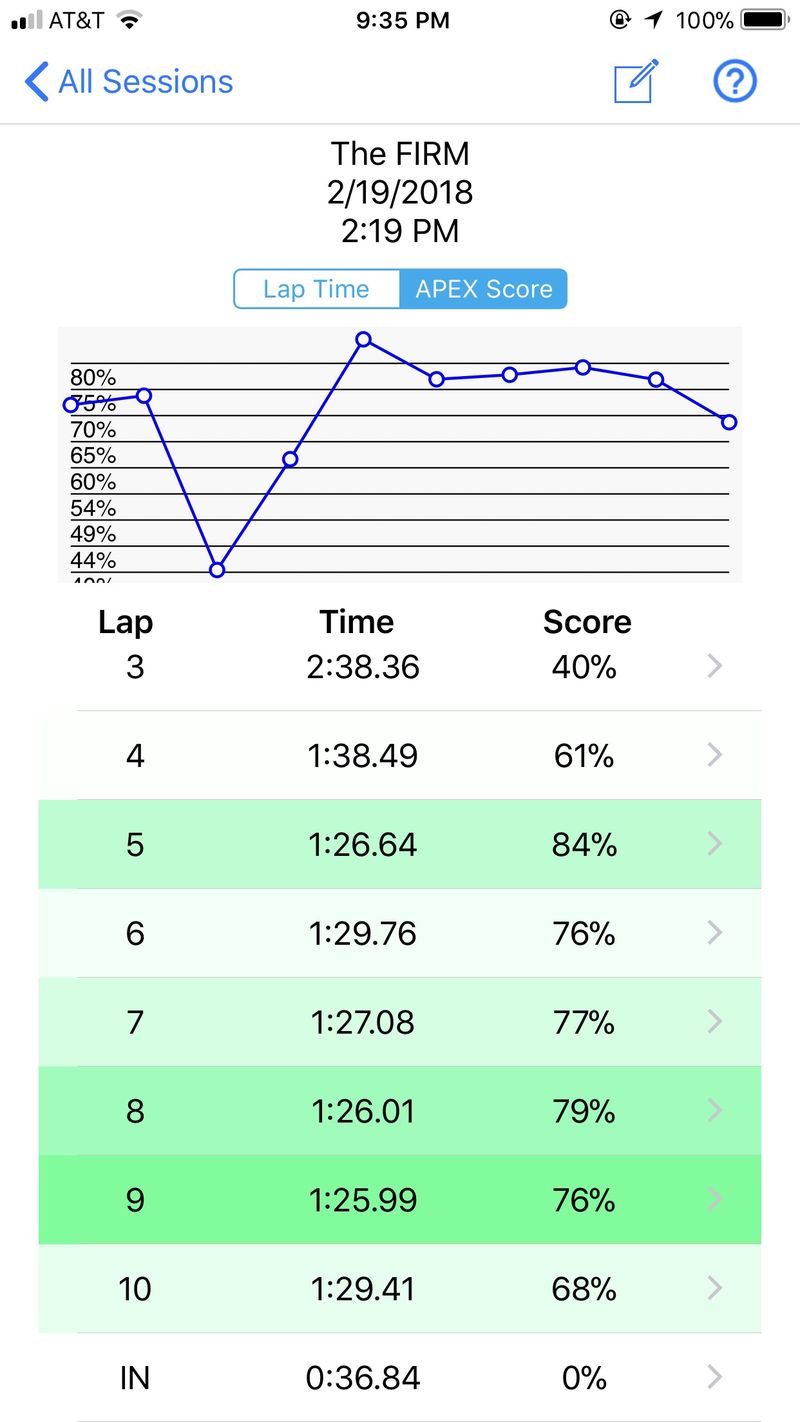
The Apex score shows you how close to the limit of the car's performance you were driving, on average, during that lap. This is based on what the device has learned about the vehicle by your driving. Why is my score higher on lap 5 when the lap is slower than Laps 8 & 9? I believe it is because early in the session the device is still learning and so the potential grip limit in the data model is lower, and the amount of grip I used was therefore a higher percentage of the available grip.
You can drill down into an individual lap and see how you did at various points on the track, with green lines designating where you used more of the available grip, trending to yellow and then red where there was more grip available. Note that earlier, based on my real-time feedback I felt that I was leaving a lot on the table in T8, the post-session analysis also showed me a few other places where I wasn’t maximizing my grip. In this example (The FIRM is clockwise) you see red where I lifted before T4, some red heading into the esses where I probably lifted but didn't need to, and when I lifted to make a leisurely upshift after T8.
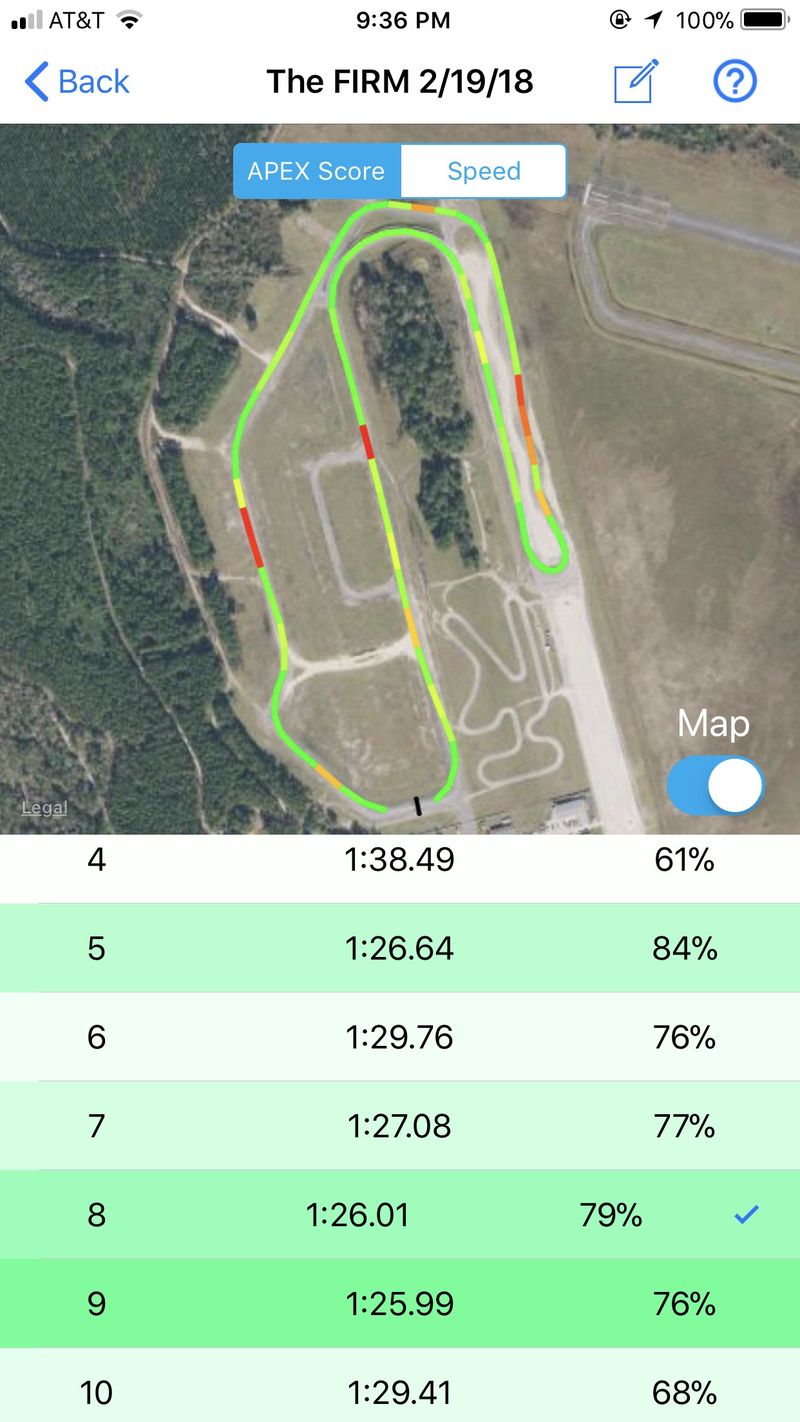 What did I think after this review?
What did I think after this review?
I think this device could help me to become a better driver. I think it could help me the most:
- Going faster in fast sweepers, which I think can have a big impact on my lap times. I think it will make it easier to try and go a little faster on subsequent laps when I can see the "safety" of a red LED or two. I really want to take this to Road Atlanta and see if I can make some gains in T12 and T1 using this…
- Validating how I'm doing in slower corners where I feel like I'm doing well already, like T4 at Roebling Road
- Ross Bentley had a speed secret that I am going to paraphrase badly and it goes something like this: "A driver on the right line but under the limit is going to be slower than a driver that is at the limit but not necessarily on the right line. Drive the car, not the line." Apologies to Ross for the mangling, but I really feel like the device helps me to drive the car at the limit, and when I do, it kind of shows me what the right line is.
I think I will find more places where it can help me, and the immediate feedback it gives you gives me lots of opportunities to try and improve.
Does the Apex Pro replace your other apps/tools?
For me, the tools/apps that I currently consider to be essential for improving my driving must have:
- Lap times while I'm driving
- Predictive lap times and +/1 deltas of my best lap
- Ability to download my data in order for review and to make videos
Right now the Apex Pro does not provide all of these (although I understand some things are in the works) but freestyle mode (not connected to the app) lets me get the benefits of the device, and still get my lap times, predictive lap times, and data using my other apps like Harry's or RaceCapture. So for me it wouldn’t replace my existing tools/apps/devices, but it would add to them.
How much is it?
It is $449 US and $12 for an additional base it you want to switch it between multiple cars. They sell it direct
here but there are also other retailers that carry it, that may include discounts such as PCA discounts.
Verdict
I have sent the demo unit back but I think I am going to have to get one of these!
Edit: I just bought one, 4/4/2018. I missed having it at my most recent track day...
For more information, check out their website:
https://www.apextrackcoach.com and the FAQ:
https://www.apextrackcoach.com/faqs/