 12-30-2013, 06:42 PM
12-30-2013, 06:42 PM
|
#121
|
|
Registered User
Join Date: Sep 2009
Location: toronto
Posts: 2,668
|
Quote:
Originally Posted by BruceH

I saw that. The Pioneer I have is a single din. App Radio is a great start, but doesn't compare to actually having an ipad installed. The install of the mini really is not that difficult. Highly recommended!
|
I will definitely look into a straight mini install as you have done. Do you find the SIM card model useful or do you hotspot with your mobile phone? I guess it is tricky to access once imbedded.....but does look clean. Can you attache gps modules before it goes in? The app radio face is a bit messy for my taste.
The current app radios are double din are touted to work all applications just the mini would.....never tried one though....using a mini right now!
__________________
986 00S
Last edited by jaykay; 12-30-2013 at 07:07 PM.
|

|

|
 12-30-2013, 07:15 PM
12-30-2013, 07:15 PM
|
#122
|
|
Registered User
Join Date: Sep 2013
Location: Bay Area, CA
Posts: 310
|
Quote:
Originally Posted by jaykay

I will definitely look into a straight mini install as you have done. Do you find the SIM card model useful? I guess it is tricky to access once imbedded.....but does look clean. Can you attache gps modules before it goes in? The app radio face is a bit messy for my taste.
The current app radios are double din are touted to work all applications just the mini would.....never tried one though....using a mini right now!
|
Only the mini with 4g capabilities will have a gps in it. I don't know of a way to add a GPS otherwise. The 'sum card model' is the 4g one, and in my view, it's absolutely necessary... Unless you are willing to tether from an iphone every time.
__________________
If you are interested in a Comfort-Top module, please visit:
https://www.enhancedautomods.com/shop/comfort-top
|

|

|
 12-31-2013, 08:00 AM
12-31-2013, 08:00 AM
|
#123
|
|
Registered User
Join Date: Jun 2012
Location: Bedford, TX
Posts: 2,755
|
Quote:
Originally Posted by jaykay

I will definitely look into a straight mini install as you have done. Do you find the SIM card model useful or do you hotspot with your mobile phone? I guess it is tricky to access once imbedded.....but does look clean. Can you attache gps modules before it goes in? The app radio face is a bit messy for my taste.
The current app radios are double din are touted to work all applications just the mini would.....never tried one though....using a mini right now!
|
Quote:
Originally Posted by Shehadehd

Only the mini with 4g capabilities will have a gps in it. I don't know of a way to add a GPS otherwise. The 'sum card model' is the 4g one, and in my view, it's absolutely necessary... Unless you are willing to tether from an iphone every time.
|
You definitely want to get the mini with the GPS/LTE chip installed. If you buy used, it won't be that much more, if you buy new, it is an extra $128 I believe. You can buy an external GPS but cost wise, it is about the same as getting it built in and then you would have another device that needs to be charged.
Amazon.com: Dual Electronics XGPS150A Universal Bluetooth GPS Receiver for Portable Devices: Electronics
The other advantage of the mini over APP Radio is screen size and of course customization. I have my home screen set to be fairly clean with only the apps that I use most in the tray. I swipe to get to the other apps that aren't as frequently used. You also aren't limited to the apps that Pioneer supports. The mini is not hard to access, the wings on the horseshoe pop out without much effort. I have the mini set to sync via wifi which it does from the garage. All in all, it is one of those great bang for the buck mods. I bought a used horseshoe so I can go back to stock anytime.
__________________
______________________________________________
2001 Boxster S Lapis Blue
TS Cat Bypass Pipes and exhaust
iPad Mini Dash Install
DEPO Tail Lights
|

|

|
 04-19-2014, 09:11 AM
04-19-2014, 09:11 AM
|
#124
|
|
Registered User
Join Date: Jun 2012
Location: Bedford, TX
Posts: 2,755
|
I finally got around to getting my GoPoint BT1. Here are a couple of screenshots from Dash Command:
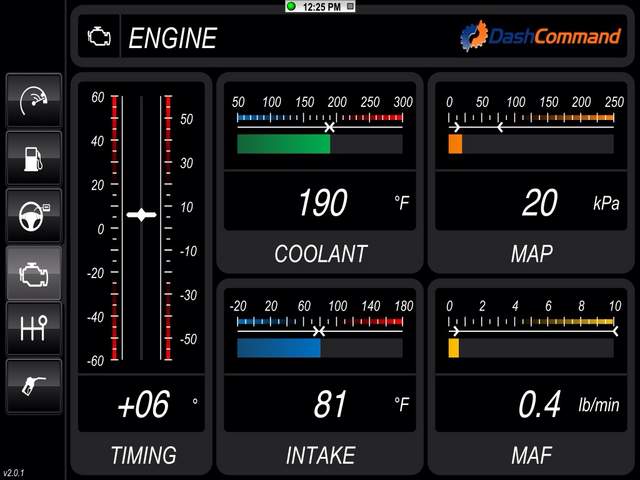
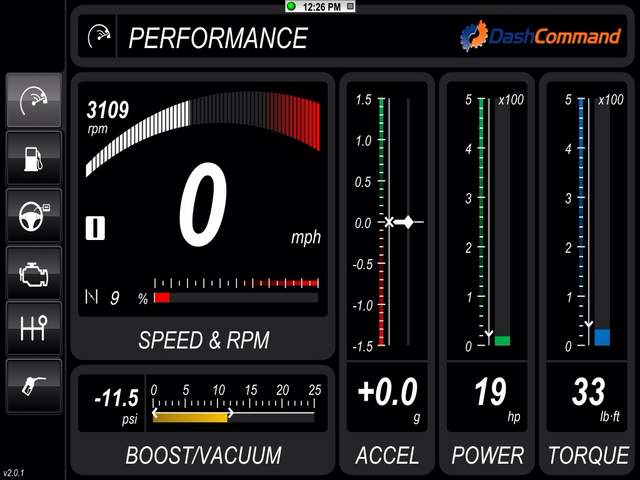
For those who are interested in this mod and don't want to modify their horseshoe, here is one on eBay that is reasonably priced:
 2000 00 Porsche Boxster 986 Black Upper Center Console Trim 98655213106 51 067 | eBay 2000 00 Porsche Boxster 986 Black Upper Center Console Trim 98655213106 51 067 | eBay
I bought a used one and modified it and still have my original if I were to ever want to go back.
__________________
______________________________________________
2001 Boxster S Lapis Blue
TS Cat Bypass Pipes and exhaust
iPad Mini Dash Install
DEPO Tail Lights
|

|

|
 04-28-2014, 05:47 PM
04-28-2014, 05:47 PM
|
#125
|
|
Registered User
Join Date: Mar 2014
Location: Nashville, TN
Posts: 210
|
I am doing something similar with the Parrot Asteroid Smart. it runs Android and there are a few OBDII apps on the Asteroid market, more if you want to side load from the Android market.
I got a very cheap Bluetooth dongle connected to the Parrot no problem
I'm using torque Pro at the moment.



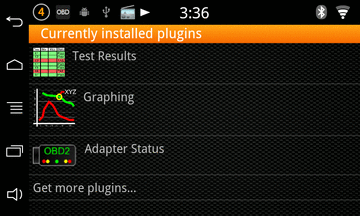
|

|

|
 04-28-2014, 05:55 PM
04-28-2014, 05:55 PM
|
#126
|
|
Registered User
Join Date: Jun 2012
Location: Bedford, TX
Posts: 2,755
|
That looks great! 
__________________
______________________________________________
2001 Boxster S Lapis Blue
TS Cat Bypass Pipes and exhaust
iPad Mini Dash Install
DEPO Tail Lights
|

|

|
 04-29-2014, 01:51 PM
04-29-2014, 01:51 PM
|
#127
|
|
Registered User
Join Date: Sep 2009
Location: toronto
Posts: 2,668
|
Thanks for your thoughts! Did anyone devise a removal system so that you can take the tablet with you? How are all properly securing the tablet in the dash?
From what I can see quickly: It looks like one has to hollow out the upper din rack leading edges to match the iPads rear housing and then make certain adjustments to the horse shoe for clearance; pad up the inside of the horseshoe; snap on horseshoe side covers to retain the iPad. Looks tricky to shape just right; is just the horseshoe that gets dremeled?
-What are the adjustments to the horseshoe and how did were they made to look this good!
- Are you powering the iPad directly from the Becker?
-What audio out cable is needed for the Becker?
-Is there any need to retain a USB input....What does the power cable configuration look like??
-What is the best horseshoe model to use??
Quote:
Originally Posted by BruceH

You definitely want to get the mini with the GPS/LTE chip installed. If you buy used, it won't be that much more, if you buy new, it is an extra $128 I believe. You can buy an external GPS but cost wise, it is about the same as getting it built in and then you would have another device that needs to be charged.
Amazon.com: Dual Electronics XGPS150A Universal Bluetooth GPS Receiver for Portable Devices: Electronics
The other advantage of the mini over APP Radio is screen size and of course customization. I have my home screen set to be fairly clean with only the apps that I use most in the tray. I swipe to get to the other apps that aren't as frequently used. You also aren't limited to the apps that Pioneer supports. The mini is not hard to access, the wings on the horseshoe pop out without much effort. I have the mini set to sync via wifi which it does from the garage. All in all, it is one of those great bang for the buck mods. I bought a used horseshoe so I can go back to stock anytime. |
__________________
986 00S
Last edited by jaykay; 04-29-2014 at 01:59 PM.
|

|

|
 04-29-2014, 03:46 PM
04-29-2014, 03:46 PM
|
#128
|
|
WALDMEISTER
Join Date: Sep 2013
Location: Germany
Posts: 1,381
|
Quote:
Originally Posted by jaykay

Thanks for your thoughts! Did anyone devise a removal system so that you can take the tablet with you?
|
My idea will be as follows:
I have a 996 cup holder installed, which "swings" open, so the iPad mini could use that to slide in and out with one push.
Only drawback: The bottom part of the "horseshoe"-frame has to be removed or modified with a "flip up/down" mechanism to maintain kinda oem-looks.
Next problem to solve: A small, lightweight, reliable bluetooth "brand" car amplifier, with usb port, so i don't need a car Audio/Radio. Or maybe go for active bluetooth speakers...
Ideas are there, but is the technology ready? We will see 
__________________
Original Owner | PORSCHE Boxster 2.7L (MY01) | Seal Gray
|

|

|
 04-29-2014, 09:35 PM
04-29-2014, 09:35 PM
|
#129
|
|
Registered User
Join Date: Jun 2012
Location: Bedford, TX
Posts: 2,755
|
Quote:
Originally Posted by jaykay

Thanks for your thoughts! Did anyone devise a removal system so that you can take the tablet with you? It takes all of 30 seconds to pop off the wings and remove the ipad.
How are all properly securing the tablet in the dash?
Take a look at this thread:
iPad Mini in-dash install [996 MkII] - 6speedonline.com Forums
Lots of great information in there.
From what I can see quickly: It looks like one has to hollow out the upper din rack leading edges to match the iPads rear housing and then make certain adjustments to the horse shoe for clearance; pad up the inside of the horseshoe; (No padding)snap on horseshoe side covers to retain the iPad. Looks tricky to shape just right; is just the horseshoe that gets dremeled? The wings also get Dremeled.
-What are the adjustments to the horseshoe and how did were they made to look this good! Take your time with the dremel!
- Are you powering the iPad directly from the Becker? Yes, but I have now swapped out the Becker for a Pioneer HU with dual USB outputs.
-What audio out cable is needed for the Becker? I used this - iP-BKR2 iPod Adapter for Becker and other Radios with "AUX" Menu Setting :: iPod Adapters & Interfaces and a 30 pin to lightning adapter.
-Is there any need to retain a USB input....What does the power cable configuration look like??
-What is the best horseshoe model to use?? What you already have, or buy a used one(I did) so that you can always go back or if you want or practice your dremel skills on the used one. |
Read through this thread and the other thread on sixspeedonline forum. All of the information is there and quite easy. Just take your time. You can mark your line on where you want to remove material with tape, and then just start cutting. 
__________________
______________________________________________
2001 Boxster S Lapis Blue
TS Cat Bypass Pipes and exhaust
iPad Mini Dash Install
DEPO Tail Lights
|

|

|
 05-01-2014, 08:44 AM
05-01-2014, 08:44 AM
|
#130
|
|
Registered User
Join Date: Sep 2009
Location: toronto
Posts: 2,668
|
Nice..thanks guys
Now what I am really after is oil pressure displayed on start up....is the blue tooth com up to that?( oil temp and alt as well)
Digital gauges that pretend to real ones I see all seem a bit cheesy. It would be great to to get simple graphics display in place B-767 style, racepak etc. style
__________________
986 00S
|

|

|
 05-01-2014, 11:59 AM
05-01-2014, 11:59 AM
|
#131
|
|
Registered User
Join Date: Aug 2013
Location: Bay Area
Posts: 700
|
There are a lot of gauge choices (and you can make your own style) with both Torque (android) and dash command (android, ios).
my '99 non-s doesnt support oil pressure or temp, but alt voltage and actual water temperature, engine vacuum, MAF air rate, timing, O2 sensor voltages etc are some of the good ones.
|

|

|
 09-04-2014, 09:14 PM
09-04-2014, 09:14 PM
|
#132
|
|
Registered User
Join Date: Apr 2013
Location: Saratoga, NY
Posts: 172
|
Did any of you have difficulty moving the radio down to the storage bin area? It seems like my cdr220 won't fit more than 3/4 of the way in the slot. Doesn't seem like anything blocking it and I don't want to push too hard.
__________________
2001 Boxster S 6speed- weekend warrior
2015 Explorer Sport- New DD
2011 Taurus SHO- Sold
2010 CBR1000RR- Sold
|

|

|
 09-04-2014, 10:20 PM
09-04-2014, 10:20 PM
|
#133
|
|
Registered User
Join Date: Sep 2013
Location: Bay Area, CA
Posts: 310
|
Quote:
Originally Posted by Wilson01S

Did any of you have difficulty moving the radio down to the storage bin area? It seems like my cdr220 won't fit more than 3/4 of the way in the slot. Doesn't seem like anything blocking it and I don't want to push too hard.
|
I had that issue. There was a little tab sticking out in the lower shelf and I ended up filing it down to get the radio to slip in smoothly.
__________________
If you are interested in a Comfort-Top module, please visit:
https://www.enhancedautomods.com/shop/comfort-top
|

|

|
 09-05-2014, 12:13 AM
09-05-2014, 12:13 AM
|
#134
|
|
Registered User
Join Date: May 2013
Location: North Alabama
Posts: 2,079
|
How do you keep it on ? , how do you get it to stay on and not go to sleep when driving ?
Im sorry if these are dumb questions but I do not know much about Ipads
|

|

|
 09-05-2014, 12:35 AM
09-05-2014, 12:35 AM
|
#135
|
|
Registered User
Join Date: Sep 2013
Location: Bay Area, CA
Posts: 310
|
Ipad mini in-dash installation
Quote:
Originally Posted by Pdwight

How do you keep it on ? , how do you get it to stay on and not go to sleep when driving ?
Im sorry if these are dumb questions but I do not know much about Ipads
|
In setting-> general-> auto lock
Make the timeout never. You'll need to enable the accessibility switch control to lock it after the cR turns off though.
If the ipad is jail broken then you can download activator and have the ipad auto lock when the tablet stops charging (car turns off) and never lock while it's charging (car is on)
__________________
If you are interested in a Comfort-Top module, please visit:
https://www.enhancedautomods.com/shop/comfort-top
|

|

|
 09-05-2014, 07:35 AM
09-05-2014, 07:35 AM
|
#136
|
|
Registered User
Join Date: Jun 2012
Location: Bedford, TX
Posts: 2,755
|
Quote:
Originally Posted by BruceH

Go to settings > general > accessibility > AssistiveTouch and select on. This gives you a little round button in a square, you can see it on the bottom right corner of my screen. Touching it gives you several choices. To lock the screen, touch the button, select device and then lock screen, viola! You can also rotate the screen, adjust volume and other items. You can move it any where you want on the screen. Love the new wallpaper  |
Quote:
Originally Posted by Pdwight

How do you keep it on ? , how do you get it to stay on and not go to sleep when driving ?
Im sorry if these are dumb questions but I do not know much about Ipads
|
There are no dumb questions  Like Shehadehd said, go to Settings>General>Autolock and select "Never" and the iPad will stay on.
__________________
______________________________________________
2001 Boxster S Lapis Blue
TS Cat Bypass Pipes and exhaust
iPad Mini Dash Install
DEPO Tail Lights
|

|

|
 09-05-2014, 10:10 AM
09-05-2014, 10:10 AM
|
#137
|
|
Registered User
Join Date: Apr 2013
Location: Saratoga, NY
Posts: 172
|
Bruce when you had the original setup with the CDR220 and the iPod adapter did your mini charge? Mine will detect and play audio, but it says "not charging" next to the battery meter.
__________________
2001 Boxster S 6speed- weekend warrior
2015 Explorer Sport- New DD
2011 Taurus SHO- Sold
2010 CBR1000RR- Sold
|

|

|
 09-05-2014, 10:13 AM
09-05-2014, 10:13 AM
|
#138
|
|
Registered User
Join Date: Jun 2012
Location: Bedford, TX
Posts: 2,755
|
Yes, it charged. It also displayed not charging but it did in fact charge. It was nice because the CDR-220 always provided power to the iPad even with the key out of the ignition. My after market Pioneer only charges when the the ignition is on, so if I don't drive the car for several days, sometimes the iPad battery level is low.
__________________
______________________________________________
2001 Boxster S Lapis Blue
TS Cat Bypass Pipes and exhaust
iPad Mini Dash Install
DEPO Tail Lights
|

|

|
 09-05-2014, 10:14 AM
09-05-2014, 10:14 AM
|
#139
|
|
Registered User
Join Date: May 2013
Location: North Alabama
Posts: 2,079
|
jail broken
enlighten me ??
I found it, thanks
I would really like to do this instead of a double DIN install
Last edited by Pdwight; 09-05-2014 at 10:20 AM.
|

|

|
 09-05-2014, 10:32 AM
09-05-2014, 10:32 AM
|
#140
|
|
Registered User
Join Date: Jun 2012
Location: Bedford, TX
Posts: 2,755
|
Quote:
Originally Posted by Pdwight

enlighten me ??
I found it, thanks
I would really like to do this instead of a double DIN install
|
Take a look at this thread:
iPad Mini in-dash install [996 MkII] - 6speedonline.com Forums
Lots of great information. I bought a used horseshoe and kept my original in case I want to go back to stock. Also didn't want to practice on my OEM horseshoe  I bought it from Oklahoma Foreign on eBay. Take your time and it is all pretty easy. If you read through the above thread, you won't have a problem 
__________________
______________________________________________
2001 Boxster S Lapis Blue
TS Cat Bypass Pipes and exhaust
iPad Mini Dash Install
DEPO Tail Lights
|

|

|
 Posting Rules
Posting Rules
|
You may not post new threads
You may not post replies
You may not post attachments
You may not edit your posts
HTML code is On
|
|
|
All times are GMT -8. The time now is 12:17 PM.
| |