I found that in POSES, it does not mention the position of the fuse on the back of the PCM but sure you will find it.
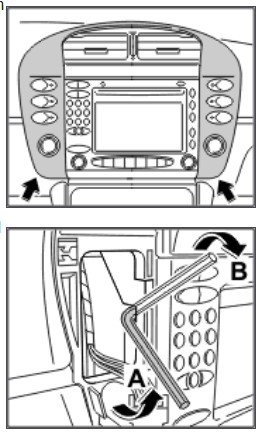
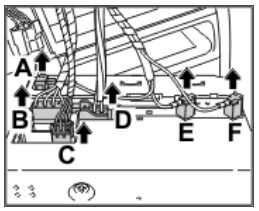
1. unclip the panel from below using a plastic spatula and disconnect the electrical plug connections on the switches.
2. Insert an Allen key into the side of the screw connection of the PCM locking hooks.
3. use the Allen key to close the catches (2 x per side) -A- and carefully pull out the PCM.
4. for reinstallation, open the locking mechanism with the Allen key -B- . Note The number of plug connections varies depending on the I-No. (CD changer, Bose, amplifier). The variant without additional audio components (external Most control units) has a bridge plugged into the fibre optic connector (output goes to input).
5. Unlock and remove antenna connector -A, E, F-. 6. unlock and unplug the electrical plug connections in the order -C, B, D-.