Hi all! I just finished installing a wireless phone charger in the center console storage shelf, and it works a champ! I also got one of those CarPlay2 Air dongles, and so far it's also working great.
Here's a few pics and a brief write up.
The wireless charger I got is
this one
Here's what I did.
First, remove all the trim, the shelf, and the AC controls.

Next, using a dremel and an oscillating tool, I cut out room for the charger.

Mark the cutout near the rear of the shelf and cut with dremel.
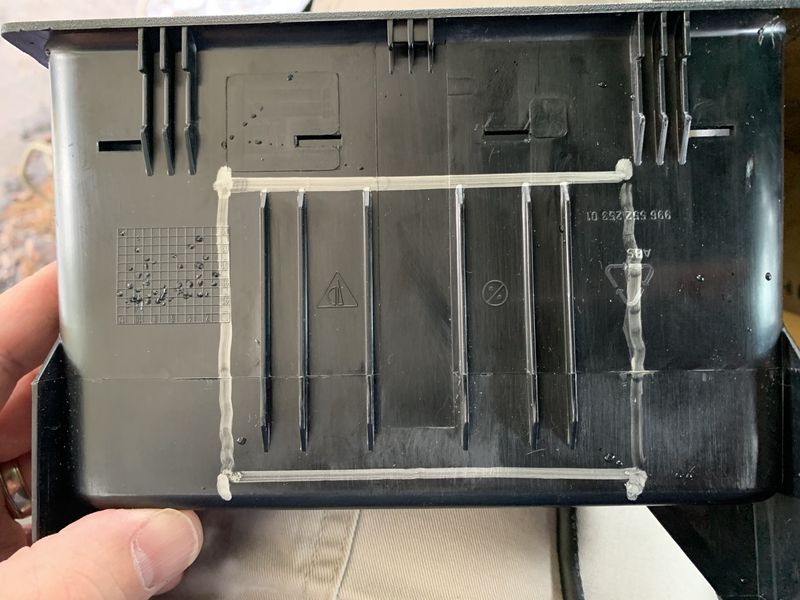

Here's the charger attached to the underside of the shelf using the provided mounting tape.


Reinstall the A/C controls.

Connect the charger's power supply cord. It comes with some easy splice connectors, and I connected them to the cigar lighter wires.

Reinstall the shelf. First be sure to put the rubber liner back in. It will be impossible to do that after the shelf is installed, because you have to pull the little rubber tabs that secure it through from behind and below.

And here's how it all looks put back together. I'm going to have to use a little silicone or something to firm up the mounting of the shelf since it's slightly loose after cutting away a lot of the surface that used to hold it in tight.
