I installed the Gateway 500 on Saturday. It took longer than expected, but it's not complicated. The only tools needed were wire cutters / strippers, a very small flat head screwdriver, and the Porsche headunit removal tools.
Before you get started, you'll want to update the firmware if you can. There was a little red paper with a URL to get the update from, but the URL didn't work. I went to the Dension site and found the firmware in their downloads section. Looking at the sticker on my unit showed that I have the 2.16 firmware. The one I downloaded was 2.18. However, it requires a USB flash drive to install. I didn't have one, so I couldn't update it.
The first thing I did was layout the fiber lines on my table. They aren't super fragile, but you don't want to bend them at sharp angles as this will break the fiber.
Next I pulled apart the console, pulled the headunit, and removed my old FM modulator. I didn't want to disconnect power from the head unit because then I would have to enter the unlock code. So, I just wrapped it in a towel to keep it from scratching up my center console.

Then I cut the power cable down to about a foot and stripped the ends. It was really long, and the connection is right there. I just plugged the end of the lines into the phone power (I think that's what that plug was intended for). The brown is ground, and the green/red is power.
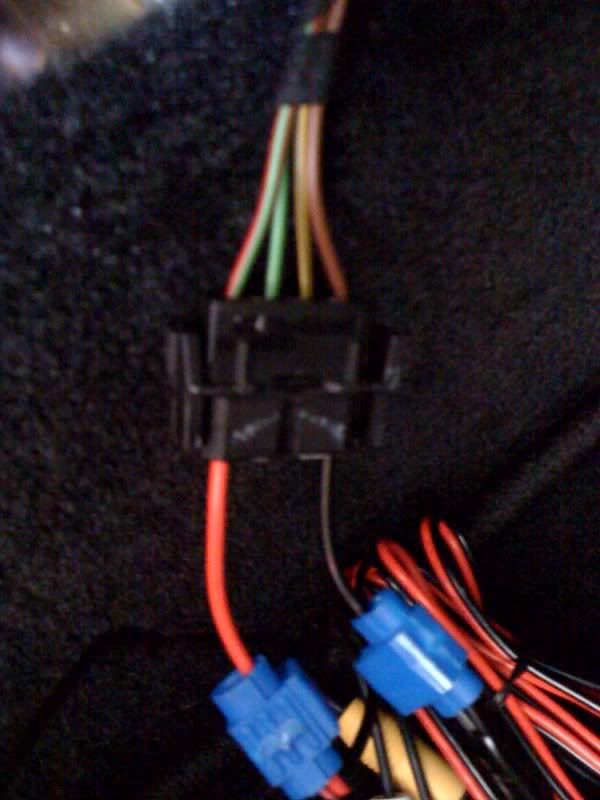
Now I started messing with the fiber. There is a line from the car that plugs into the back of the headunit. I disconnected one of the lines from this plug so I could hook everything up as shown in the install diagram, but the end of the stock fiber line was different from the provided fiber. Then meant it wouldn't plug into the provided connectors. So, I put the fiber back in the stock connector and reconfigured the fiber as shown below. There were extra fiber lines and connectors for setting it up with a cd changer. Since I don't have a cd changer, I just used those extra bits.
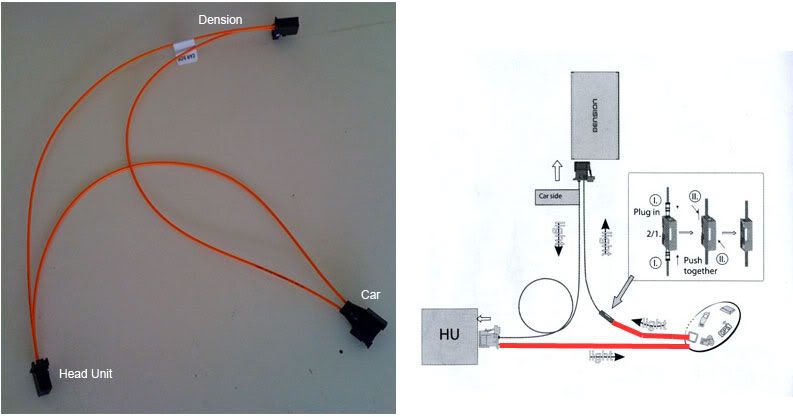
Be very careful to route the fiber so that the light goes in a continuous loop. The lines themselves aren't directional, but you need to watch which side of the connector you plug them into. Each connector has arrows on it indicating which side the light goes in and out of.
Now comes the tricky part; plugging it all together. At the very front of the center console there is a nice empty space to put the dension unit. This is below the head unit. Put the fiber triangle in from above and route the dension plug down there. You can use a spare piece of wire to help pull it down if needed. Just be care not to bend / snap the fiber.
Now just snap everything together. Plug the car side and head unit fiber plugs in. Put the head unit part way in, but don't snap it all the way in until you've tested it. Now just plug everything into the Gateway 500. You'll need the power, fiber, and iPod cables. I left out the USB and RCA outs since I don't plan on using them, and don't want any more cables hanging out.
So, with everything connected, turn on the car and check that you get sound through the stereo. It was at this point that I tried to switch to the cd changer input by pressing the cd button and discovered that I need to have that enabled by the dealer. Damn! Oh well, I was getting sound from the radio which shows that the fiber is routed correctly.
I'm gonna call my local shop this morning and see if they can enable the cd changer for me. I'll post again once I have it working.