Evening 1: Console out. The harness I'll use to tap constant and switch power is also visible...

After some measurements to ensure I wasn't blocking the mounting ears or screws for the console, I siliconed the RF modulator in place, leaving the frequency switch exposed. It's off-center to leave a little extra room to get the RCA plugs into the side.
I also mounted up the Sirius tuner with a couple of screws, a nylock nut, and a little silicon to ensure there's no vibration.
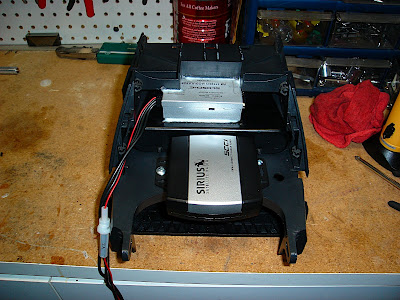
I rotated the console 180 degrees away from me so you can see what it looks like in its "normal" orientation...

Everything else arrived Friday, including the correct antenna cables and the receiver. Spent about an hour last night soldering up the harness - since I'm using the line outs, I just heatshrinked the ends of all the speaker outs so they don't inadvertently ground out, connected up the RCA's for the front line out, and dealt with the antenna (Boxster antenna goes into new headunit, audio out from new headunit goes into FM modulator which feeds CDR-23 via antenna in). I connected up the constant, switched, and ground for the headunit, the JVC sirius interface, and the FM modulator and ran the Siruis antenna to the satellite cutout on the dash.
Enough talk - here's what she looks like all buttoned up:

The JVC deck comes with a USB 2.0 cable for playing music off a USB thumb drive or for controlling an iPod - so I ran that to the center console...

Here's a
YouTube video clip showing how it looks and works...